DSM-G600, DNS-3xx and NSA-220 Hack Forum
Unfortunately no one can be told what fun_plug is - you have to see it for yourself.
You are not logged in.
Announcement
IRC Channel #funplug on irc.freenode.org
#1 2009-11-28 14:03:08
- ArcanuS_ME
- Member

- From: Podgorica, Montenegro, Europe
- Registered: 2009-11-24
- Posts: 22
D-Link DNS-313 and MediaTomb problems with duplicate entries
Hello guys!
I need some help with MediaTomb and duplicate entries in my library. First, sorry if this topic or solution is pasted somewhere on the forums, but I could not find it.
This is my problem:
I installed fun-plug 0.5 and MediaTomb on my DNS-313. I started MediaTomb server, opened Windows Media Player 12 and MediaTomb was immediately recognized by WMP and added to library, but when I open the Videos 'folder' I'm getting duplicate entries of every movie in the folder:
This is a screen shoot of MediaTomb WEB interface: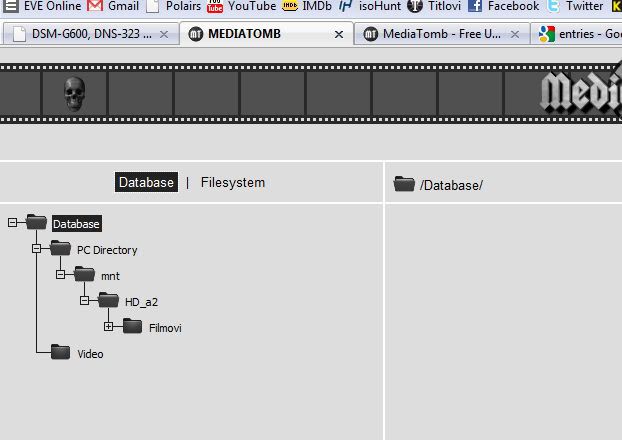
If I try to remove any of above links from database it will delete all movies from library. How can I solve this problem? Please, help me 'cose it does not stop bugging me...
Offline
#2 2009-11-28 14:06:49
- ArcanuS_ME
- Member

- From: Podgorica, Montenegro, Europe
- Registered: 2009-11-24
- Posts: 22
Re: D-Link DNS-313 and MediaTomb problems with duplicate entries
This is the copy of config.xml file:
Code:
<config version="1" xsi:schemaLocation="http://mediatomb.cc/config/1 http://mediatomb.cc/config/1.xsd">
−
<server>
−
<ui enabled="yes">
−
<accounts enabled="no" session-timeout="30">
<account user="mediatomb" password="mediatomb"/>
</accounts>
</ui>
<name>D-Link DNS-313</name>
<udn>uuid:c0cf7daf-9550-4179-9d96-8e287dfa9fa9</udn>
<home>/ffp/var/mediatomb</home>
<webroot>/ffp/share/mediatomb/web</webroot>
−
<storage>
−
<sqlite3 enabled="yes">
<database-file>mediatomb.db</database-file>
</sqlite3>
</storage>
<protocolInfo extend="no"/>
<!-- For PS3 support change to "yes" -->
−
<!--
Uncomment the lines below to get rid of jerky avi playback on the
DSM320 or to enable subtitles support on the DSM units
-->
−
<!--
<custom-http-headers>
<add header="X-User-Agent: redsonic"/>
</custom-http-headers>
<manufacturerURL>redsonic.com</manufacturerURL>
<modelNumber>105</modelNumber>
-->
−
<!--
Uncomment the line below if you have a Telegent TG100
-->
−
<!--
<upnp-string-limit>101</upnp-string-limit>
-->
</server>
−
<import hidden-files="no">
−
<scripting script-charset="UTF-8">
<virtual-layout type="builtin"/>
</scripting>
−
<mappings>
−
<extension-mimetype ignore-unknown="no">
<map from="mp3" to="audio/mpeg"/>
<map from="ogg" to="application/ogg"/>
<map from="asf" to="video/x-ms-asf"/>
<map from="asx" to="video/x-ms-asf"/>
<map from="wma" to="audio/x-ms-wma"/>
<map from="wax" to="audio/x-ms-wax"/>
<map from="wmv" to="video/x-ms-wmv"/>
<map from="wvx" to="video/x-ms-wvx"/>
<map from="wm" to="video/x-ms-wm"/>
<map from="wmx" to="video/x-ms-wmx"/>
<map from="m3u" to="audio/x-mpegurl"/>
<map from="pls" to="audio/x-scpls"/>
<map from="flv" to="video/x-flv"/>
<map from="srt" to="video/subtitle"/>
<!-- Uncomment the line below for PS3 divx support -->
<!-- <map from="avi" to="video/divx"/> -->
−
<!--
Uncomment the line below for D-Link DSM / ZyXEL DMA-1000
-->
<!-- <map from="avi" to="video/avi"/> -->
</extension-mimetype>
−
<mimetype-upnpclass>
<map from="audio/*" to="object.item.audioItem.musicTrack"/>
<map from="video/*" to="object.item.videoItem"/>
<map from="image/*" to="object.item.imageItem"/>
</mimetype-upnpclass>
−
<mimetype-contenttype>
<treat mimetype="audio/mpeg" as="mp3"/>
<treat mimetype="application/ogg" as="ogg"/>
<treat mimetype="audio/x-flac" as="flac"/>
<treat mimetype="image/jpeg" as="jpg"/>
<treat mimetype="audio/x-mpegurl" as="playlist"/>
<treat mimetype="audio/x-scpls" as="playlist"/>
<treat mimetype="audio/x-wav" as="pcm"/>
<treat mimetype="audio/L16" as="pcm"/>
<treat mimetype="video/x-msvideo" as="avi"/>
</mimetype-contenttype>
</mappings>
</import>
</config>Offline
#3 2009-11-28 20:54:01
- ArcanuS_ME
- Member

- From: Podgorica, Montenegro, Europe
- Registered: 2009-11-24
- Posts: 22
Re: D-Link DNS-313 and MediaTomb problems with duplicate entries
Ok guys, problem with duplicate entries is solved by modifying config.xml file:
1. telnet on your NAS
2. vim /mnt/HD_a4/ffp/var/mediatomb/config.xml
3. insert following line before end of server section:
Code:
...
<pc-directory upnp-hide="yes"/>
</server>
...This is the screen shoot of WMP: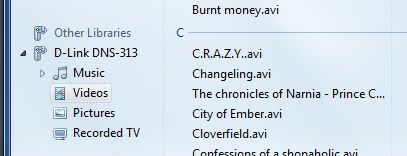
Now, some other problems still persist, but that's for a new thread...
Offline
#4 2009-11-28 20:58:45
Re: D-Link DNS-313 and MediaTomb problems with duplicate entries
WMP sucks. for some reason it does not preserve the directory structure while browsing. you probably have the same file in different (virtual) directories in mediatomb. then wmp shows them twice or even more often.
Offline
#5 2009-11-28 21:04:00
- ArcanuS_ME
- Member

- From: Podgorica, Montenegro, Europe
- Registered: 2009-11-24
- Posts: 22
Re: D-Link DNS-313 and MediaTomb problems with duplicate entries
Well, problem is solved but not the way I want. First of all, I really need directory structured browsing (I don't want to have hundreds entries for every X-Files episode)...
So, what solution you think is the best? Using another player? What player you think will work the best?
Offline
#7 2009-11-28 21:16:55
- ArcanuS_ME
- Member

- From: Podgorica, Montenegro, Europe
- Registered: 2009-11-24
- Posts: 22
Re: D-Link DNS-313 and MediaTomb problems with duplicate entries
Oh, well... I need to watch them on PC. I found following list of UPnP software client:
http://en.wikipedia.org/wiki/UPnP_AV_Me … rs#Windows
There are some free and open source stuff, so I'll give them a try.
Playing via share with 4 users (on Wi-Fi 802.11g) is not even a option ![]() Streaming is must
Streaming is must ![]()
Offline
#8 2009-11-29 01:01:38
- ArcanuS_ME
- Member

- From: Podgorica, Montenegro, Europe
- Registered: 2009-11-24
- Posts: 22
Re: D-Link DNS-313 and MediaTomb problems with duplicate entries
Ok. The only open source free UPnP software client that supports video playing with subtitles and with folder structure is XBMC suite. Try it if you want. I like it.
Offline