DSM-G600, DNS-3xx and NSA-220 Hack Forum
Unfortunately no one can be told what fun_plug is - you have to see it for yourself.
You are not logged in.
Announcement
IRC Channel #funplug on irc.freenode.org
#1 2008-03-14 03:48:00
- blahsome
- Member
- Registered: 2008-03-02
- Posts: 157
a not-so-scientifc throughput test and its results
Just in case anybody is interested in my not-so-scientific file copy test results:
DNS-323 firmware 1.04 (Standard mode)
1 Western Digital Caviar GP (5400 RPM) 750GB SATA HDD
Client PC:
Intel C2D E8400 3GHz
2GB RAM
Seagate 7200.10 320GB SATA-300 HDD
Windows Vista w/ SP1
Connected by a D-Link DGS-2205 gigabit switch and Cat 5E wiring
Under Windows Vista SP1, copied 8GB of rmvb files, approximately 150MB each using Windows Explorer.
As reported by the Windows Explorer file copy dialog:
read speed: 18.2MB/s - 19.8MB/s (145.6Mb/s - 158.4Mb/s)
write speed: 16.0MB/s - 17.2MB/s (128Mb/s - 137.6Mb/s)
I'm satisfied. ![]()
Last edited by blahsome (2008-03-14 16:02:13)
Offline
#2 2008-03-14 03:58:20
- blahsome
- Member
- Registered: 2008-03-02
- Posts: 157
Re: a not-so-scientifc throughput test and its results
BTW, Kill-a-Watt measures an idle (after spin down) power consumption of 6W.
Last edited by blahsome (2008-03-14 03:58:36)
Offline
#3 2008-03-14 11:19:07
- KyleK
- Member
- From: Dresden, Germany
- Registered: 2007-12-05
- Posts: 1178
Re: a not-so-scientifc throughput test and its results
Do you also know the power consumption with the drive spinning?
And does it use more power during reading/writing?
Offline
#4 2008-03-14 16:07:36
- blahsome
- Member
- Registered: 2008-03-02
- Posts: 157
Re: a not-so-scientifc throughput test and its results
When the drive is spinning, but no disk read/write, Kill-a-Watt reports 9w. When the LED goes dim (disk spun down), it reports 6w.
I have not tested power consumption during reading/writing. I suppose I can and will keep you posted when I do. The original intention was to find out its power consumption 24/7, which in my case it will sit idle and spun down for the vast majority of time. Hence I was not as concerned about peak power consumption.
Keep in mind that my power consumption is probably as low as it goes. I have only one disk--a WD Caviar GP 750GB, which happens to be very power-efficient (and extremely quiet). The GP in its model name stands for Green Power; it consumes as low as half of the top-performing 7200 RPM models.
Anyway, in terms of power usage, the DNS-323 sure beats a dedicated NAS PC. I thought about using a P-III 1GHz 256MB one as a NAS box, but no matter what I try, that puppy sits at 60w idle. That's 10 times more than the DNS-323, and much louder too. Of course, then you can transfer files 3 times as fast, but I don't need that performance and can't justify the power usage increase.
Last edited by blahsome (2008-03-14 16:14:55)
Offline
#5 2008-03-14 18:53:50
- KyleK
- Member
- From: Dresden, Germany
- Registered: 2007-12-05
- Posts: 1178
Re: a not-so-scientifc throughput test and its results
I had planned to test power consumption with my Conceptronic CH3SNAS for a while now, unfortunately I never came around buying a Kill-A-Watt. I currently only have on 500GB Seagate drive in there.
Still, very interesting to know. Almost no review mentions power consumption for always-on devices.
Offline
#6 2008-03-15 00:58:01
Re: a not-so-scientifc throughput test and its results
Using two Seagate Barracuda 7200.10 500GB hard drives (ST3500630AS) in RAID1, I get the following throughput results with firmware 1.04:
100Mbit LAN: read: 9.2MB/sec, write: 8.6MB/sec
1000Mbit LAN: read: 17.3MB/sec, write: 15.2MB/sec
Offline
#7 2008-03-15 22:06:13
Re: a not-so-scientifc throughput test and its results
Today I tested the power consumption of the above setup (two Seagate 500GB 7200 RPM drives).
Code:
Unit turned off: 6 watts Unit turned on, drives spinning idle: 26 watts Unit turned on, drive heads seeking: 29 watts Unit turned on, drives not spinning: 14 watts
The results were measured with two different consumer-grade (cheap) watt meters at the wall, and the numbers where averaged. I live in a 230 volt country.
Note: The results may be a watt or two off compared to the standard DNS-323 because I installed a bigger fan.
If you want to know how much it costs you having the DNS-323 turned on 24/7 (or for shorter periods) with or without using drive spin down, you can use this Javascript power cost calculator.
Last edited by oken (2008-03-15 22:24:37)
Offline
#8 2008-05-17 23:22:49
Re: a not-so-scientifc throughput test and its results
I re-tested my nas after upgrading to firmware 1.05.
It's faster (for gigabit connections) than 1.04 even without enabling jumbo frames.
Code:
firmware 1.04: ------------------------------------------------- 100Mbit LAN: write: 8,6MB/sec, read: 9,2MB/sec 1000Mbit LAN: write: 15,2MB/sec, read: 17,3MB/sec firmware 1.05: ------------------------------------------------- Jumbo frames disabled: 100Mbit LAN: write: 8,4MB/sec, read: 9,1MB/sec 1000Mbit LAN: write: 16,4MB/sec, read: 19,0MB/sec Jumbo frames MTU=9000 (NIC also set to 9000): 1000Mbit LAN: write: 18,0MB/sec, read: 23,5MB/sec
Test setup: Raid 1, two Seagate 500GB 7200 RPM drives, Windows XP Pro SP3, Nvidia onboard 100/1000 Ethernet, noname Gigabit switch, script timed and averaged copying of 200MB files)
Offline
#9 2008-05-18 00:39:12
- ithrowpicks
- Member
- From: NE Ohio
- Registered: 2008-02-29
- Posts: 27
Re: a not-so-scientifc throughput test and its results
Can anyone else confirm a speed increase with the firmware?
I have not updated yet since my system is working flawlessly right now and I don't have a compelling reason to upgrade... unless of course there is a bump in speed
I have two of the 750 GB Green Power drives in a RAID 0 config and I am seeing the same performance as blahsome on a GB LAN more or less with FW 1.04
DNS 323 with FW 1.08 : FFP 0.5 : RAID 0 : 2 x Western Digital Caviar GP WD7500AACS 750GB
Offline
#10 2008-05-18 01:03:29
- fordem
- Member
- Registered: 2007-01-26
- Posts: 1938
Re: a not-so-scientifc throughput test and its results
Here's a potentially compelling reason to upgrade - fw 1.05 supports jumbo frame, so if the rest of your networks supports it - you'd see as much as a 30% increase in throughput.
BTW - if you're running RAID0 and seeing the same throughput as someone running standard drives, it would sound like your RAID0 isn't doing much for you, other than jeopardizing your data ![]()
Offline
#11 2008-05-18 04:29:27
- ithrowpicks
- Member
- From: NE Ohio
- Registered: 2008-02-29
- Posts: 27
Re: a not-so-scientifc throughput test and its results
I use RAID 0 because I hate to lose an entire drive to RAID 1... besides I back up my home PC's (Linux and Vista) to the NAS so if a drive fails in either the PC's or the NAS there is a copy somewhere. I know if my house burns down I am out of luck but if that happened I would have more pressing problems ![]()
I currently own a DLink switch DGS-2208 that supports jumbo frames.
I also have two GB capable PC's a laptop (part time) attached to the switch... everything else Xbox360, DirecTV receiver, and printer are all 10/100
So no jumbo frames for me since the 10/100 clients would have problems
Last edited by ithrowpicks (2008-05-18 04:34:22)
DNS 323 with FW 1.08 : FFP 0.5 : RAID 0 : 2 x Western Digital Caviar GP WD7500AACS 750GB
Offline
#12 2008-05-18 05:29:37
- bq041
- Member
- From: USA
- Registered: 2008-03-19
- Posts: 709
Re: a not-so-scientifc throughput test and its results
From all the tests that have been run on this box, it is foolish to risk the data by using RAID 0 on it. If you fail a drive, there goes everything and you are stuck rebuilding the entire thing from a backup. On this NAS, the only 2 set-ups that make any sence are either RAID 1 or standard.
DNS-323 F/W: 1.04b84 H/W: A1 ffp: 0.5 Drives: 2X 400 GB Seagate SATA-300
DNS-323 F/W: 1.05b28 H/W: B1 ffp: 0.5 Drives: 2X 1 TB WD SATA-300
DSM-G600 F/W: 1.02 H/W: B Drive: 500 GB WD ATA
Offline
#13 2008-05-18 06:22:09
- ithrowpicks
- Member
- From: NE Ohio
- Registered: 2008-02-29
- Posts: 27
Re: a not-so-scientifc throughput test and its results
Everthing that is on the NAS is a copy of what's on the PC's except for a few of movies I ripped and placed on the NAS so my Popcorn Hour unit can access them without leaving a PC on all the time adding to my electric bill.
If a drive in the NAS died, after replacing the drive I would run a full backup from the Vista PC and from the Linux box create a zipped tar file of the home directories and I am back in business. That's why I mentioned if both my PC's and the NAS were destroyed at the same time I would lose a lot but since the chances of losing everything is pretty slim I get to have 1.5 TB (RAID 0) of storage on the NAS instead of 750 GB (RAID 1). Women like it when you say I have a terabyte of NAS storage space ![]()
Besides, I don't know about you guys but I don't have a spare 750 GB drive laying around anyway so if I used RAID 1 I would still have to wait until I find a good deal for another drive of same type and have it shipped. So while that is happening I am running the risk on losing data on the one remaining drive is something goes wrong.
The videos I would have to rip again but that's no big deal since I only rip them and put them in iso's. I don't convert them to .mkv or .avi's which would obviously take more time.
Thanks for the words of caution... they have not fallen on deaf ears
But back to the original question... has anyone else noticed a speed increase with 1.05?
DNS 323 with FW 1.08 : FFP 0.5 : RAID 0 : 2 x Western Digital Caviar GP WD7500AACS 750GB
Offline
#14 2008-05-18 13:46:05
- sjmac
- Member
- Registered: 2008-01-21
- Posts: 222
Re: a not-so-scientifc throughput test and its results
ithrowpicks wrote:
Can anyone else confirm a speed increase with the firmware?
On my A1 hardware revision DNS-323 it's about the same. Moving a 1.8GB file between my PC and the DNS-323 I just measured 15.5MB/sec [edit: corrected from 14.5] to write to the DNS-323, 16.5 MB/sec [edit: corrected from 15.5] reading the file back. (Looking at the graph attached below, that's about 150Mbps, no Jumbo frames enabled.)
Last edited by sjmac (2008-05-19 23:36:09)
Offline
#15 2008-05-18 15:11:00
Re: a not-so-scientifc throughput test and its results
I compiled my test scripts into a small GUI application, if anyone wants an easier way to benchmark and compare results: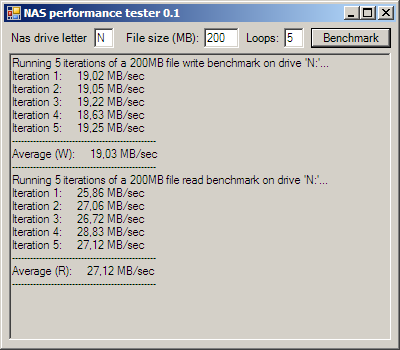
It can be downloaded here NAS Performance Tester 0.1
The source code (in C# .Net 2.0) and a batch file for compiling it is included in the zip file, if you are uncomfortable (you really should be) with running unknown programs downloaded from a random guy's website. The code is hereby released to the public under the CC Attribution license. In other words: Feel free to hack/modify and re-publish it, just keep a reference to the original version in it.
Note 1: the result in the screenshot is just show-off. I can only hit 27MB/sec read when i connect the DNS-323 directly to my workstation with a crossover cable and running jumbo 9000 on both. If I run through my switch with jumbo frames disabled, I get something in the ballpark of 18MB/sec read and 16MB/sec write.
Note 2: The program uses the SI definition of Megabytes (1 MB = 1.000.000 Bytes).
Offline
#16 2008-05-18 18:15:37
- fordem
- Member
- Registered: 2007-01-26
- Posts: 1938
Re: a not-so-scientifc throughput test and its results
Nice oken, very nice - and I especially like that first paragraph (or is it second ?), my sentiments exactly.
Offline
#17 2008-05-18 18:28:49
Re: a not-so-scientifc throughput test and its results
Thank you, fordem.
By the way, don't worry about finding some files of the right size. The program will automatically generate some temporary files of the specified size (200MB is a good starting point) and use them for the timed transfers. Note that the the read benchmark will take a bit longer than the write benchmark to complete. That is because of the way the test files are first generated and written to the NAS (the method prevents the files from being cached before being read back. Unfortunately, the method is also a bit slow).
So let us see some comparable benchmark results from more people. The result output of the program can be copy/pasted as text, so you don't have to take screenshots.
Offline
#18 2008-05-18 19:03:34
- richneo
- Member
- From: Singapore
- Registered: 2007-05-29
- Posts: 77
Re: a not-so-scientifc throughput test and its results
hey oken!
thnx for your test. very much appreciated it! thnx
2xDNS-323 ,1xDNS-313, 1xDNS-343
Offline
#19 2008-05-18 20:40:29
- SilentException
- Member
- From: Island of Krk, Croatia
- Registered: 2008-05-04
- Posts: 148
Re: a not-so-scientifc throughput test and its results
oken you rule. awesome app! ![]()
here are my test results, dns-323, firmware 1.05, raid0, nvidia nforce2 gigabit ethernet onboard, jumbo 9k
Code:
Running 5 iterations of a 500MB file write benchmark on drive M:... (Jumbo 9k, with bridge) Iteration 1: 13,26 MB/sec Iteration 2: 13,33 MB/sec Iteration 3: 13,32 MB/sec Iteration 4: 13,34 MB/sec Iteration 5: 13,34 MB/sec ---------------------------------------------- Average (W): 13,32 MB/sec ---------------------------------------------- Running 5 iterations of a 500MB file read benchmark on drive M:... (Jumbo 9k, with bridge) Iteration 1: 18,13 MB/sec Iteration 2: 18,04 MB/sec Iteration 3: 17,86 MB/sec Iteration 4: 18,19 MB/sec Iteration 5: 18,15 MB/sec ---------------------------------------------- Average (R): 18,07 MB/sec ----------------------------------------------
i was like wtf but then i remembered i have a freaking bridge (lan-wlan) which i don't even use anymore (wlan is disabled). deleted the bridge, ran the tests again and voila!:
Code:
Running 2 iterations of a 500MB file write benchmark on drive M:... (Jumbo 9k) Iteration 1: 19,21 MB/sec Iteration 2: 19,44 MB/sec ---------------------------------------------- Average (W): 19,32 MB/sec ---------------------------------------------- Running 2 iterations of a 500MB file read benchmark on drive M:... (Jumbo 9k) Iteration 1: 28,52 MB/sec Iteration 2: 28,67 MB/sec ---------------------------------------------- Average (R): 28,6 MB/sec ----------------------------------------------
i was amazed what this little box can do. and the best thing is i'm not even sure my switch supports jumbo (level one gsw-0506)!
anyhow, i'm buying another dns-323 next week ![]() for music this time...
for music this time...
D-Link DNS-323 v1.05 fun_plug-ed + many mods, 2 x 320GB Seagate Barracuda 7200.10 RAID0, Cat6 Gigabit Network, 9k Jumbo Frames, Average (WRITE): 19,32 MB/sec, Average (READ): 28,6 MB/sec
Offline
#20 2008-05-18 21:15:50
- fordem
- Member
- Registered: 2007-01-26
- Posts: 1938
Re: a not-so-scientifc throughput test and its results
A bit off topic, but - SilentException - bridging the WLAN to the ethernet on a client system creates an enormous security hole, and I have seen it allow unauthorized access through a WLAN connection to the bridge and through it to the ethernet LAN, even though the WLAN side was encrypted AND the intruder had no knowledge of the encryption keys.
Offline
#21 2008-05-18 21:19:56
Re: a not-so-scientifc throughput test and its results
Thank you richneo and SE
SE: Very nice, you beat my 27MB/sec read result, but then again you are running raid 0 ![]() I wonder if a single/stand-alone or JBOD drive setup would have the potential to be even faster. At these speeds, the bottleneck should still be the unit, not the drives themselves.
I wonder if a single/stand-alone or JBOD drive setup would have the potential to be even faster. At these speeds, the bottleneck should still be the unit, not the drives themselves.
By the way, I updated the program about an hour ago after having tested it on my Vista box. It didn't work properly if you didn't run it with administrator privileges, but that have been fixed now (by changing the location the temporary test files are written). So if you tried it on Vista and it didn't work for you, just re-download it and it should work.
Offline
#22 2008-05-18 21:20:50
- SilentException
- Member
- From: Island of Krk, Croatia
- Registered: 2008-05-04
- Posts: 148
Re: a not-so-scientifc throughput test and its results
fordem wrote:
A bit off topic, but - SilentException - bridging the WLAN to the ethernet on a client system creates an enormous security hole, and I have seen it allow unauthorized access through a WLAN connection to the bridge and through it to the ethernet LAN, even though the WLAN side was encrypted AND the intruder had no knowledge of the encryption keys.
i know mate, don't worry. it was on for few minutes while i was *doing something* with my iphone. then i disabled the wireless adapter and forgot about the bridge until now ![]()
i even cracked into the network while iphone was connected, was scary to see it could be done in less then 10 minutes..
D-Link DNS-323 v1.05 fun_plug-ed + many mods, 2 x 320GB Seagate Barracuda 7200.10 RAID0, Cat6 Gigabit Network, 9k Jumbo Frames, Average (WRITE): 19,32 MB/sec, Average (READ): 28,6 MB/sec
Offline
#23 2008-05-19 05:08:38
- richneo
- Member
- From: Singapore
- Registered: 2007-05-29
- Posts: 77
Re: a not-so-scientifc throughput test and its results
first 2 test is for dns-323 with standard drive settings and jumbo frame 7000 and the last is dns-313
Code:
Running 1 iterations of a 200MB file write benchmark on drive y:... Iteration 1: 19.22 MB/sec ---------------------------------------------- Average (W): 19.22 MB/sec ---------------------------------------------- Running 1 iterations of a 200MB file read benchmark on drive y:... Iteration 1: 25.75 MB/sec ---------------------------------------------- Average (R): 25.75 MB/sec ---------------------------------------------- Running 1 iterations of a 200MB file write benchmark on drive x:... Iteration 1: 18.85 MB/sec ---------------------------------------------- Average (W): 18.85 MB/sec ---------------------------------------------- Running 1 iterations of a 200MB file read benchmark on drive x:... Iteration 1: 26.95 MB/sec ---------------------------------------------- Average (R): 26.95 MB/sec ---------------------------------------------- Running 1 iterations of a 200MB file write benchmark on drive z:... Iteration 1: 8.31 MB/sec ---------------------------------------------- Average (W): 8.31 MB/sec ---------------------------------------------- Running 1 iterations of a 200MB file read benchmark on drive z:... Iteration 1: 18.18 MB/sec ---------------------------------------------- Average (R): 18.18 MB/sec ----------------------------------------------
2xDNS-323 ,1xDNS-313, 1xDNS-343
Offline
#24 2008-05-22 05:36:42
- Sparkss
- Member
- Registered: 2008-05-09
- Posts: 44
Re: a not-so-scientifc throughput test and its results
I must be doing something wrong (or just not living right). I upgraded our main PC here w/ an Intel Pro/1000 GT adaptor and swapped out our no-name 10/100 switch for an HP ProCurve 100/1000 switch. We have 2 DNS's (both HW b2 and FW 1.05). They have a pair of 1 TB WD GP drives in one and a 1 TB and 500 GB WD GP drive in the other. Both DNS and my PC are connected to the switch using Cat6 cables, 5' each to the DNS's and 10' to the PC.
When I transfer from the PC to either DNS I get roughly the same throughput when their network is set @ auto, 100, or 1000, which is right around 9.8 MB/s. When set to 1000 the switch shows them recognized as Gb connections. I even played with the Jumbo Frames settings on the PC and DNSs (making sure that they matched), still no change between enabled or disabled.
Is there some setting that I am just missing ? any thoughts ?
I am going to DL the test program posted above and see what my "formal" transfer results are.
Note : 1 GB is probably the smallest file that I transfer to either DNS on any sort of regular basis, w/ 10+ GB being more the norm. So most of our speed tests are over time, not just short term transfer tests. And the speeds posted were the peak speed, the average was somewhere in the 9.4 - 9.5 range.
TIA ![]()
Offline
#25 2008-05-22 07:19:38
- fordem
- Member
- Registered: 2007-01-26
- Posts: 1938
Re: a not-so-scientifc throughput test and its results
I don't think you're missing any settings - but more likely just overlooking one thing - the other end of the transfer.
A file transfer requires that you move a file from one disk to another, across a network - sounds simple, but it's really a little more complicated than that ...
It's more like - read from disk_1, through disk_interface_1, across expansion_bus_1, through network_interface_1, across the network, through network_interface_2, across expansion_bus_2, through disk_interface_2, and finally write to disk_2.
In these comparisons, one end is more or less static - the DNS-323 - but the other end can be dramatically different. I ran oken's utility from three different systems, all equipped with integrated gigabit ports and had different results from all three.
I should have notes that I can post - probably tomorrow - but going from memory, my desktop was significantly slower than either my laptop or my server, and the perhaps most noticeable difference in hardware was the system memory - the desktop is a 3GHz P4 with 512MB RAM and a Broadcom nic, the server is also a 3GHz P4, but this time hyperthreading, 1GB RAM and an Intel nic and the laptop is a 1.6 Pentium M, 2GB RAM and a Broadcom nic.
=============================================================================================
Edit - I'll just post the promised results here
System #1
IBM xSeries 206 server - 3 GHz P4(HT), 1GB RAM, Server 2K3 R2 SP2, 2x250GB SATA disks in RAID1, IntelPRO 1000 gigabit card, no jumbo frame
Average write (200MB) - 15.65 MB/sec, average read - 18.78 MB/sec, Average write (2GB) - 12.97 MB/sec, average read - 20.5 MB/sec
System #2
Dell Optiplex GX280 - 3 GHz P4, 512 MB RAM, XP Pro SP3, 80GB SATA drive, Broadcom NetExtreme gigabit card, no jumbo frame
Average write throughput - 6.75 MB/sec, average read throughput - 14.92 MB/sec
System #3
Dell Inspiron 600m - 1.6 GHz Pentium M, 2GB RAM, XP Pro SP2, 80GB EIDE drive, Broadcom NeteXtreme gigabit card, no jumbo frame
Average write throughput - 14.66 MB/sec, average read throughput - 14.53 MB/sec
==============================================================================================
As you can see - the server gave the best results, the laptop was slightly slower and the desktop was dismal.
The point here is that you must know what the other end of the transfer is - and that even things like disk fragmentation will impact your results.
Oh - with jumbo frame (9000) the server will give 17.64 MB/sec average write and 28.68 MB/sec average read - with a single best result of 30.33 MB/sec, smaller frame sizes gave varying results, write speeds went up, read speeds went down - the best write speed achieved was 18.92 MB/sec average (19.13 MB/sec single best) with frame size at 4000.
Last edited by fordem (2008-05-22 15:11:00)
Offline