DSM-G600, DNS-3xx and NSA-220 Hack Forum
Unfortunately no one can be told what fun_plug is - you have to see it for yourself.
You are not logged in.
Announcement
IRC Channel #funplug on irc.freenode.org
#1 2009-03-14 14:46:09
Easy serial port setup
Here is small picture tutorial how to setup serial port for NSA-220 in about 5 minutes and warranty probably will not be avoided in process (although I cant guarantee this).
Open you NSA-220 and locate serial port header. You will need to remove one of your drives to see it.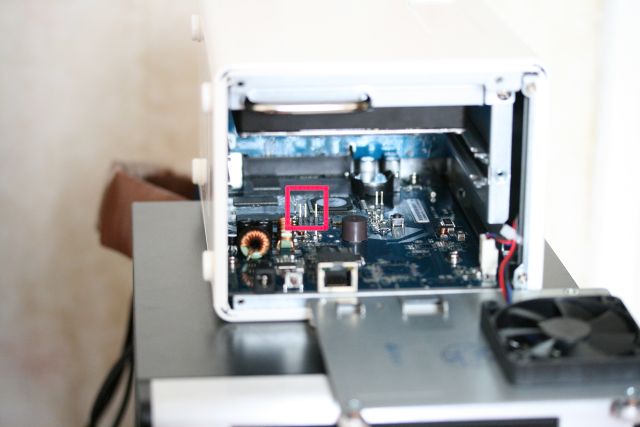
Change TTL-232R-3V3 pinout to match this picture (look wire colors). RED vcc wire is not needed so just disconnect and isolate it or just cut it off.
Plug in TTL-232R-3V3. Look wire colors! From the right: pin 1 - ground; pin 2 - empty; pin 3 - Rx Data; pin 4 - Tx Data; pin 5 - vcc.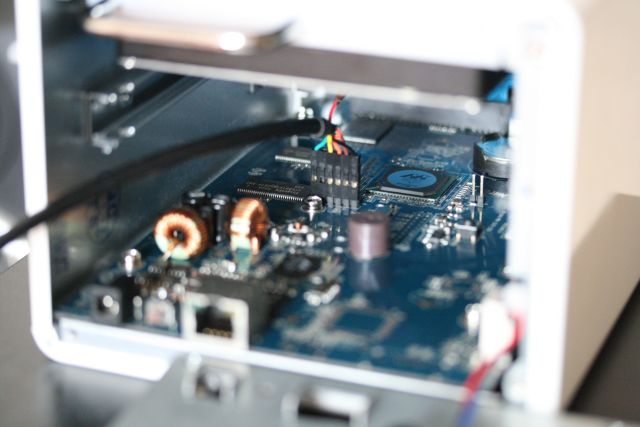
Close up your NSA-220. It is recommended because of ventilation provided by 60mm fan.
Plug other end of the TTL-232R-3V3 to your PC USB port and install drivers.
• DSM-G600 - NetBSD hdd-boot - 80GB Samsung SP0802N
• NSA-220 - Gentoo armv5tel 20110121 hdd-boot - 2x 2TB WD WD20EADS
Offline
#2 2009-03-19 12:21:01
Re: Easy serial port setup
I did forget to post some of the more obvious information about serial port.
Serials console baudrate is : 115200,8n1
Hardware flow control: no
Software flow control: no
Serial port on NSA-220 uses 3.3V TTL levels which means you will need to use TTL-232R-3V3 or some other (MAX3232) converter to make TTL signal readable for PC serial or usb port.
• DSM-G600 - NetBSD hdd-boot - 80GB Samsung SP0802N
• NSA-220 - Gentoo armv5tel 20110121 hdd-boot - 2x 2TB WD WD20EADS
Offline
#3 2009-04-24 17:31:52
- hwahrmann
- Member
- Registered: 2007-03-15
- Posts: 23
Re: Easy serial port setup
the specs from FTDI says that RED is the VCC. so i asume i would need that and nit cut it off.
Offline
#4 2009-04-26 14:36:41
Re: Easy serial port setup
hwahrmann wrote:
the specs from FTDI says that RED is the VCC. so i asume i would need that and nit cut it off.
You don't need that. As I said in first post "RED vcc wire is not needed so just disconnect and isolate it or just cut it off".
VCC is only needed if device needs power but NSA-220 already has power from its power adapter to generate and read signals. And FTDI converter chip is getting power from USB connector.
• DSM-G600 - NetBSD hdd-boot - 80GB Samsung SP0802N
• NSA-220 - Gentoo armv5tel 20110121 hdd-boot - 2x 2TB WD WD20EADS
Offline