DSM-G600, DNS-3xx and NSA-220 Hack Forum
Unfortunately no one can be told what fun_plug is - you have to see it for yourself.
You are not logged in.
Announcement
IRC Channel #funplug on irc.freenode.org
#1 2014-01-08 18:26:11
- minaccia
- Member
- Registered: 2013-11-08
- Posts: 6
Transmission on DNS 320 with Debian Squeeze
Hi to all, I've just modded my DNS 320 following these two guides: http://www.nasdestruction.com/installin … 3-343-345/ and http://www.nasdestruction.com/tutorial- … -dns-325/.
Now I want to install transmission to add my torrent, how can I do it? Someone could help me and teach me the way?
Thanks
Offline
#2 2014-01-11 12:29:14
- baltzatu
- Member

- From: Bucharest, Romania
- Registered: 2013-08-26
- Posts: 38
Re: Transmission on DNS 320 with Debian Squeeze
Hello, Minaccia.
I'd recommend you Deluge. A quick install guide: here.
If you want Transmission, run the following commands:
apt-get update
apt-get install transmission-daemon
Edit settings.json to allow web access from your PC (there's plenty of info on that), then connect to the web interface (the default address is http://<NAS_IP_address>:9091 - replace <NAS_IP_address> with the real one; the default credentials are the following: username = password = transmission), finish setting up the torrent client and start downloading.
Good luck!
Last edited by baltzatu (2014-01-11 12:32:36)
Moo... or something...
Offline
#3 2014-04-06 06:18:47
- Boonnz
- Member
- Registered: 2014-03-29
- Posts: 12
Re: Transmission on DNS 320 with Debian Squeeze
Hi Baltzatu,
I know this is a stupid question, but where does settings.json live with a debian install?
I had transmission setup all fine without debian installed but I can't figure it out now.
Cheers
Offline
#4 2014-04-06 10:36:55
- baltzatu
- Member

- From: Bucharest, Romania
- Registered: 2013-08-26
- Posts: 38
Re: Transmission on DNS 320 with Debian Squeeze
Hello, Boonnz.
The working settings.json can be found in /etc/transmission-daemon/. There also a copy in /var/lib/transmission-daemon/info/, but you can ignore it.
In order to alter it successfully, you have to stop the transmission-daemon service first:
Code:
service transmission-daemon stop nano /etc/transmission-daemon/settings.json # or "vi" instead of "nano", whatever editor you use service transmission-daemon start
Good luck ![]()
Moo... or something...
Offline
#5 2014-04-06 11:11:21
- Boonnz
- Member
- Registered: 2014-03-29
- Posts: 12
Re: Transmission on DNS 320 with Debian Squeeze
Hi Baltzatu,
Thanks so much!
I have it up and running now.
Offline
#6 2014-04-06 11:20:36
- Boonnz
- Member
- Registered: 2014-03-29
- Posts: 12
Re: Transmission on DNS 320 with Debian Squeeze
Does anyone know if it's possible to update Transmission to current (v2.82)? The version in the Debian Squeeze repositories is 2.03. It's frustrating because with fun_plug it was 2.82, but i'd like to use couch potato etc.
I tried using some tutorials online to update it, but I ran into issues.
Has anyone done it or know if it's possible?
Offline
#7 2014-04-07 11:44:19
- baltzatu
- Member

- From: Bucharest, Romania
- Registered: 2013-08-26
- Posts: 38
Re: Transmission on DNS 320 with Debian Squeeze
I still recommend switching to Deluge.
If you want to use Transmission, I've whipped something up (it works on my DNS-320; can't say it'll work on yours, but it should) and posted it here. There's no service, so you have to launch Transmission via command line, with
Code:
transmission-daemon
(you can add switches, like -e /var/log/trd.log to enable logging - for more details, type transmission-daemon --help, add the command in /boot/linuxrc, so the daemon will be started at system startup, etc)
and close it using
Code:
kill $(ps cax |grep transmission-da |awk '{ print $1 }')settings.json will be in your /root/.config/transmission-daemon folder.
Before installing the package, make sure you uninstall the old transmission-daemon using
Code:
apt-get remove --purge $(dpkg -l |grep transmission |awk '{ print $2 }')I left libevent-1.4-2 alone (no apt-get autoremove --purge).
Good luck ![]()
Last edited by baltzatu (2014-04-07 23:11:20)
Moo... or something...
Offline
#8 2014-04-08 12:27:47
- Boonnz
- Member
- Registered: 2014-03-29
- Posts: 12
Re: Transmission on DNS 320 with Debian Squeeze
Hi baltzatu,
Thank you so much. I'm not sure what i've done, but i've stuffed it up. I read it through but in my excitement I don't think I did it in the right order (I completely uninstalled the old versions using --auto-remove)
I'm now stuck. When I try and run the new transmission-daemon I get:
Code:
root@STUFF:/home# transmission-daemon transmission-daemon: error while loading shared libraries: libevent-2.0.so.5: cannot open shared object file: No such file or directory
When I try and reinstall the old versions, I get:
Code:
root@STUFF:/home# apt-get install transmission-cli transmission-common transmission-daemon Reading package lists... Done
Building dependency tree
Reading state information... Done
The following extra packages will be installed:
init-system-helpers libc6 libevent-2.0-5 libminiupnpc8 libnatpmp1 libssl1.0.0 libsystemd-daemon0 minissdpd
multiarch-support
Suggested packages:
glibc-doc locales natpmp-utils transmission-gtk
The following NEW packages will be installed:
init-system-helpers libevent-2.0-5 libminiupnpc8 libnatpmp1 libssl1.0.0 libsystemd-daemon0 minissdpd multiarch-support
transmission-cli transmission-common transmission-daemon
The following packages will be upgraded:
libc6
1 upgraded, 11 newly installed, 0 to remove and 177 not upgraded.
Need to get 0 B/6214 kB of archives.
After this operation, 6121 kB of additional disk space will be used.
Do you want to continue [Y/n]? Y
Preconfiguring packages ...
(Reading database ... 13438 files and directories currently installed.)
Preparing to replace libc6 2.11.3-4 (using .../libc6_2.18-4_armel.deb) ...
Checking for services that may need to be restarted...
Checking init scripts...
Warning: found a potentially broken dynamic loader symlink,
disabling ldconfig to avoid a possible system breakage. It
will be reenabled when a new version of libc-bin is unpacked.
WARNING: this version of the GNU libc requires kernel version
2.6.32 or later. Please upgrade your kernel before installing
glibc.
The installation of a 2.6 kernel _could_ ask you to install a new libc
first, this is NOT a bug, and should *NOT* be reported. In that case,
please add lenny sources to your /etc/apt/sources.list and run:
apt-get install -t lenny linux-image-2.6
Then reboot into this new kernel, and proceed with your upgrade
dpkg: error processing /var/cache/apt/archives/libc6_2.18-4_armel.deb (--unpack):
subprocess new pre-installation script returned error exit status 1
configured to not write apport reports
Errors were encountered while processing:
/var/cache/apt/archives/libc6_2.18-4_armel.deb
E: Sub-process /usr/bin/dpkg returned an error code (1)So as I said, any help would be much appreciated!
Offline
#9 2014-04-08 16:06:00
- baltzatu
- Member

- From: Bucharest, Romania
- Registered: 2013-08-26
- Posts: 38
Re: Transmission on DNS 320 with Debian Squeeze
Okay. I hope you haven't added any sid or jessie repository in your /etc/apt/sources.list, as suggested here and there on the internet (it might work fine with a normal Debian Squeeze installation, but this chroot is limited to NAS' kernel, which is 2.6.22.18 - so wheezy repositories must be kicked out too).
If you did, remove them from /etc/apt/sources.list. Mine looks like this:
Code:
deb http://mirrors.xservers.ro/debian squeeze main contrib deb http://mirrors.xservers.ro/debian squeeze-updates main contrib deb http://mirrors.xservers.ro/debian squeeze-proposed-updates main contrib deb http://security.debian.org/ squeeze/updates main contrib
(if you intend to use it, replace mirrors.xservers.ro with a Debian mirror closer to you - pick the fastest one from here)
I also use backports. My /etc/apt/sources.list.d/backports.list looks like this (mirrors list):
Code:
deb http://ftp.de.debian.org/debian-backports squeeze-backports main contrib
After removing the sid/jessie/wheezy repositories, run
Code:
apt-get clean apt-get autoclean apt-get update apt-get dist-upgrade # must install all the required packages
In case of errors, run
Code:
apt-get -f install
and resume what you were doing, including the step where the error(s) occured (it will fix the missing dependencies and remove the broken packages)
Remove all transmission-related packages:
Code:
apt-get remove --purge $(dpkg -l |grep transmission |awk '{ print $2 }')Install libevent-2.0-5 and libcurl3
Code:
apt-get install libevent-2.0-5 libcurl3
(this hopefully will fix the errors you've received) and then Transmission
Code:
dpkg -i transmission_2.82-1_armel.deb
Good luck ![]()
[Edit]
I've tested it on a clean Squeeze chroot. It works.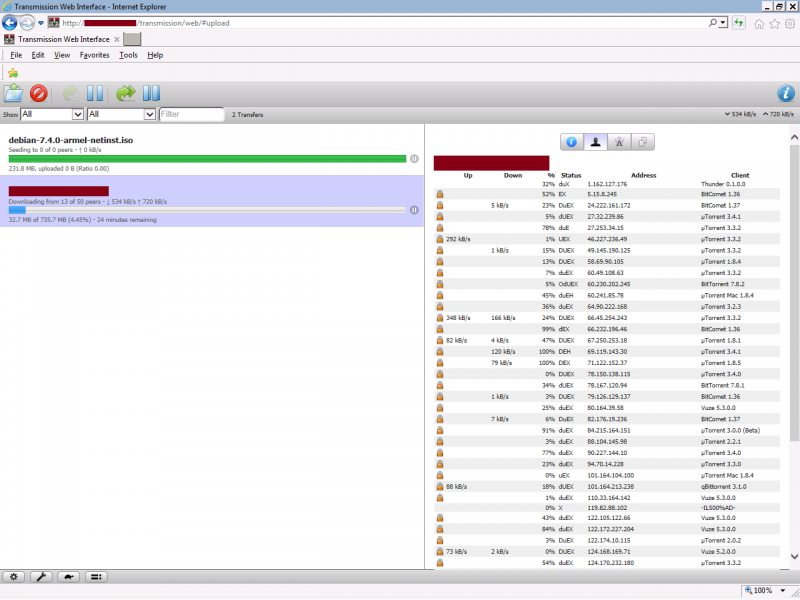
[/Edit]
Last edited by baltzatu (2014-04-08 18:21:55)
Moo... or something...
Offline
#10 2014-04-09 11:17:54
- Boonnz
- Member
- Registered: 2014-03-29
- Posts: 12
Re: Transmission on DNS 320 with Debian Squeeze
Hi baltzatu,
Superb! You were exactly right, I had tried to install a later version of transmission via adding experimental repositories (as suggested on the net).
I followed your very detailed procedure and Transmission 2.82 seems to be running perfectly now. Thank you so much, you've been incredibly helpful and i'm not sure that I would have got this level of help anywhere else on the net.
Thanks again, you've made my day. Cheers from New Zealand!
Offline
#11 2014-04-09 12:06:09
- baltzatu
- Member

- From: Bucharest, Romania
- Registered: 2013-08-26
- Posts: 38
Re: Transmission on DNS 320 with Debian Squeeze
Hello, Boonnz.
I tried the sid variant before compiling Transmission myself, searching for an easy solution. It didn't work, but I've noticed the errors. Yours looked pretty much the same, so I figured you went down that road too ![]()
Glad I could help and that your Transmission is up and running.
You're welcome. All is well when it ends well, right? ![]()
Cheers from Romania! ![]()
Last edited by baltzatu (2014-04-09 12:30:17)
Moo... or something...
Offline
#12 2014-05-17 23:40:30
- Boonnz
- Member
- Registered: 2014-03-29
- Posts: 12
Re: Transmission on DNS 320 with Debian Squeeze
Hi Baltzatu,
Sorry, i've got another issue!
Transmission, sickbeard are working brilliantly but the issue I have now is I can't login to the NAs via SSH. I've tried restarting it and I have the same issue - transmission etc all start, but I can't login via SSH.
Any thoughts on how to resolve this or figure this out? Obviously I don't want to start again because i've put a lot of work into setting everything up.
Thanks!
Offline
#13 2014-05-19 07:29:19
- baltzatu
- Member

- From: Bucharest, Romania
- Registered: 2013-08-26
- Posts: 38
Re: Transmission on DNS 320 with Debian Squeeze
Hello, Boonnz.
My DNS-320 is history. I got tired of its "snailness", bought a Kabini platform and whipped up a DIY. Therefore, I can't test anything.
Anyway, it looks like your SSH Server service doesn't start at startup anymore.
What you can try:
1. Save your Debian fun_plug file somewhere;
2. If you still have your previous FFP installation, replace Debian's fun_plug file with the FFP one (or get fun_plug from here; if your FFP is gone, install it again - get fun_plug from here and the Fonz Fun Plug 0.7 package from here). If you're installing FFP anew, there's a good how-to here (follow it only until you reach the "Now what?" section);
3. Reboot your NAS and wait until FFP is initialized;
4. After logging in on your NAS, chroot into your Debian installation (chroot /mnt/HD/HD_a2/squeeze) and check if your /boot/linuxrc file contains the line below and that the line is enabled ("#" in front of it means it's a simple comment, not a command):
Code:
/etc/init.d/ssh start >/var/log/ssh.log 2>&1
If you accidentally removed the service, you can reinstall it (while still inside chroot):
Code:
apt-get update apt-get remove --purge openssh-server apt-get autoremove --purge apt-get install openssh-server
5. Exit chroot, replace your fun_plug file with the Debian one (you might want to save it beforehand; maybe you'll need it some other time) and reboot your NAS. It should work fine.
There's another thing: altering /etc/ssh/sshd_config improperly might lead to service failure; also, altering the listening port (in /etc/ssh/sshd_config) means that SSH service will now listen only on that certain port.
Good luck ![]()
Last edited by baltzatu (2014-05-19 07:33:28)
Moo... or something...
Offline
#14 2014-07-15 09:51:56
- Boonnz
- Member
- Registered: 2014-03-29
- Posts: 12
Re: Transmission on DNS 320 with Debian Squeeze
Hi Baltzatu,
A massive slow reply but I eventually figured out what the issue was with SSH. At some point I had changed the permissions on the squeeze directory to 777. SSH won't start with this. I changed permissions to 600 for several key SSH files - problem resolved.
The issue was actually highlighted in the ssh.log.
I didn't have any luck with your suggestions above, but I got there eventually!
Thanks!
Offline
#15 2014-07-22 05:13:53
- baltzatu
- Member

- From: Bucharest, Romania
- Registered: 2013-08-26
- Posts: 38
Re: Transmission on DNS 320 with Debian Squeeze
Hello, Boonnz.
All is well when it ends well. Glad it's solved.
Be careful with the permissions. Do whatever you like with other folders, but Debian's must be left pretty much as they are (well... sometimes it's necessary to change them, but it must be done carefully).
Don't mention it ![]()
Moo... or something...
Offline
#16 2014-09-09 17:55:36
- pauldiaz18
- New member
- Registered: 2014-09-09
- Posts: 2
Re: Transmission on DNS 320 with Debian Squeeze
hi i did every thing
but i been getting this ?
403: Forbidden
Unauthorized IP Address.
Either disable the IP address whitelist or add your address to it.
If you're editing settings.json, see the 'rpc-whitelist' and 'rpc-whitelist-enabled' entries.
If you're still using ACLs, use a whitelist instead. See the transmission-daemon manpage for details.
my ip runs on 10.0.0.**
i can't fix it ![]()
can someone help me out on fixing this i tried looking for a fix but nothing can someone help me with the
settings part as it's not liking me ![]()
Offline
#17 2014-09-09 18:04:31
- pauldiaz18
- New member
- Registered: 2014-09-09
- Posts: 2
Re: Transmission on DNS 320 with Debian Squeeze
OMG
nano /root/.config/transmission-daemon/settings.json
AHHHHH WHY WHY WHY ![]()
omg sorry guys found it
Offline