DSM-G600, DNS-3xx and NSA-220 Hack Forum
Unfortunately no one can be told what fun_plug is - you have to see it for yourself.
You are not logged in.
Announcement
IRC Channel #funplug on irc.freenode.org
#1 2014-07-30 21:49:16
- Orger
- New member
- Registered: 2014-07-30
- Posts: 1
[Solved] Firmwareupdate on SerialConsole
Hello
I have buyed a DNS320 on ebay.
On delivery i have seen it a rev A1.
On the Dlink Forum i have downloaded the newest BetaFirmware 2.05b08.
then i want flash the NAS, but upgradepage the "Apply" Button is greyed out.
I have testet with Firefox, Chrome and IExplorer and on some other Computers.
It is possible to flash the NAS with SerialConsoleand when yes, how?
Which command i must to use, i need an Tutorial please.
Orger
Last edited by Orger (2014-08-02 00:48:05)
Offline
#2 2016-08-17 14:55:16
- cain_marko
- New member
- Registered: 2016-08-17
- Posts: 1
Re: [Solved] Firmwareupdate on SerialConsole
I join the request.
My dns-325 briked, but I have access serial port and u-boot works. But that can not be done from there.
Please Help.
Edit:
searching I found this, I'll see if I can serve.
http://dns323.kood.org/forum/viewtopic.php?id=4656
EDIT II:
This work...
http://dns323.kood.org/howto:reflash_from_windows#fn__1
Last edited by cain_marko (2016-08-21 02:33:39)
Offline
#3 2016-08-23 00:34:38
- enoch81
- Member
- Registered: 2016-08-12
- Posts: 5
Re: [Solved] Firmwareupdate on SerialConsole
Hey, but how it worked.
I have a dns320 rev.A1 and the loadb k command is unavailable.
Offline
#4 2016-08-30 08:09:25
- baltzatu
- Member

- From: Bucharest, Romania
- Registered: 2013-08-26
- Posts: 38
Re: [Solved] Firmwareupdate on SerialConsole
I've seen this "help me unbrick it" question too many times, so I'll try to help.
Please keep in mind that I sold my DNS-320 a long time ago, so this is the only way I can help you. Don't ask me anything, because I won't answer your questions.
Use the procedure at your own risk. If it worked for me it doesn't necessarily mean that it'll work for you.
Here's how I've recovered my DNS-320 rev. A which I've bricked with an attempt to flash it with the original D-Link firmware that failed. At that time, I had Alt-F installed and I forgot to reset the device to factory settings before attempting to restore the official D-Link firmware.
1. Get the necessary hardware: buy a 3.3V USB-to-serial adapter (I bought mine from a Chinese website) and solder a header on the board or follow @tthsn/Jamie Lentin's method: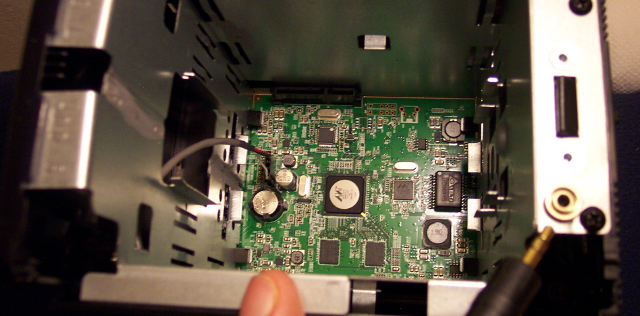
2. Get the "helper" ready: if you have Linux installed, you're good to go; Windows users (like myself) have to install a Linux virtual machine. I used a Debian Wheezy installation with XFCE under VirtualBox, but other Linux flavor and VMWare Player probably will do. After installing the operating system, get a good Alt-F firmware and dns323-firmware-tools (I used split323fw from here). Also, get an Alt-F firmware (I used this one: Alt-F-0.1RC4.1-DNS-320-rev-A1A2.bin) - inside the Linux machine, of course.
3. Split the firmware using split323fw and save the kernel and initrd: splitdns323fw <path>/Alt-F-0.1RC4.1-DNS-320-rev-A1A2.bin -k <path>/uImage -i <path>/uInitrd.
4. Attach an USB stick to the virtual machine, format it using EXT2 and copy uImage and uInitrd on it, then disconnect it from the virtual machine and connect it to your DNS-320.
5. Jamie Lentin's guide (this one!) to boot from the USB stick without replacing the firmware was absolutely essential. You don't have to follow it all; just run printenv (to see the device's MAC - ethaddr). The commands are the following:
setenv ethaddr xx:xx:xx:xx:xx:xx
setenv bootargs console=ttyS0,115200 root=/dev/sda1 usb-storage.delay_use=0 rootdelay=1 rw
usb reset ; ext2load usb 0:1 0xa00000 /uImage ; ext2load usb 0:1 0xf00000 /uInitrd
bootm 0xa00000 0xf00000
The device will reboot. After that, I was able to access the web administration interface and flash the NAS with its original firmware.
I tried using the original firmware from the beginning, but I think it doesn't split properly, because the device failed to restart all the time.
Good luck ![]()
Last edited by baltzatu (2016-09-27 14:00:57)
Moo... or something...
Offline
#5 2016-09-01 01:39:01
- enoch81
- Member
- Registered: 2016-08-12
- Posts: 5
Re: [Solved] Firmwareupdate on SerialConsole
Man, I didn't know these commands, the only thing that I tryed was to boot directly from the usb interfaces.
I'll try as soon as possible, I have only to resolder the pin headers.
Thank you for this post!!!
Offline
#6 2016-09-04 18:49:07
- baltzatu
- Member

- From: Bucharest, Romania
- Registered: 2013-08-26
- Posts: 38
Re: [Solved] Firmwareupdate on SerialConsole
You're welcome ![]()
Moo... or something...
Offline
#7 2016-10-06 03:05:18
- enoch81
- Member
- Registered: 2016-08-12
- Posts: 5
Re: [Solved] Firmwareupdate on SerialConsole
baltzatu wrote:
You're welcome
I have to said that your guide is AWESOME.
I have recovered my NAS!
I'm really happy now!
Thank you again Man!
You have saved my nas.
Offline
#8 2016-10-06 06:19:26
- baltzatu
- Member

- From: Bucharest, Romania
- Registered: 2013-08-26
- Posts: 38
Re: [Solved] Firmwareupdate on SerialConsole
That's good news. Glad I could help ![]()
Moo... or something...
Offline