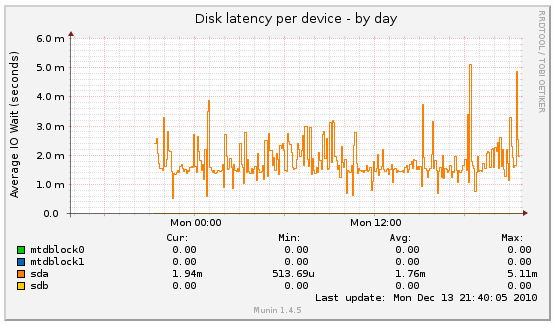This is an old revision of the document!
How to set up Munin monitoring
Munin is a lightweight and simple monitoring system. It's perfect for collecting statistics about different networked machines, including NAS devices like DNS-323. Munin consists of a master that collects data from a number of nodes, and this tutorial describes how to configure DNS-323 to act as a Munin node.
Installing Munin node
This article assumes that you've already installed ffp on the device.
Configuration
Munin master
The Munin master should be installed on a computer that is always on and has network access to all the nodes. Every decent Linux distribution should have a Munin package available, and if not you should follow the documentation. From now on I assume that you use a Debian-based distribution, in which case the installation is as simple as
$ sudo apt-get install munin
Then you should edit the /etc/munin/munin.conf configuration file and add a following entry
[dns323]
address 192.168.1.2
use_node_name yes
Instead of dns323 you can put any other string that identifies the device, for example its hostname, and instead of 192.168.1.2 you should provide the IP address of the node.
When this is done you don't have to restart anything, the Munin master is a process executed from cron, not a daemon. You just have to wait about 5 minutes for the next cron invocation and check the HTML output by opening the following URL in a browser
file:///var/cache/munin/www/index.html
This directory contains static HTML output that can be either viewed locally or served using any HTTP server. In case of problems the logs of the Munin master are available at /var/log/munin/munin-update.log.