DSM-G600, DNS-3xx and NSA-220 Hack Forum
Unfortunately no one can be told what fun_plug is - you have to see it for yourself.
You are not logged in.
Announcement
IRC Channel #funplug on irc.freenode.org
#1 2011-04-16 17:59:44
- Vlatko
- Member
- Registered: 2010-02-02
- Posts: 6
Dynamic DNS
I want to know how to set up a DDNS on my dns 323 so i can remotely access my transmission client and FTP even when im "outside" my network.
I created a host *HOSTNAME*.dlinkddns.com.
Im not sure what to type in New Ip Adresss so i just left it blank. It automaticly placed my browser ip there.
Im dont know what to do now.
I have DSL-2640R D-Link router. I dont know where should i configure DDNS. When i do it in the router i do it like this.
Under "Username" and "Password" i put ma dlinkddns.com login info. When I do this i can only access *HOSTNAME*.dlinkddns.com from my local network, and it goes to my router, not my dns 323.
Im very confused, what do i do?
Last edited by Vlatko (2011-04-16 18:01:26)
Offline
#2 2011-04-16 21:54:20
- fordem
- Member
- Registered: 2007-01-26
- Posts: 1938
Re: Dynamic DNS
First - have you fowarded the port to the NAS?
If the port has been forwarded, try from outside your LAN - your router may not support loopback, and if it doesn't, you won't be able to connect from inside the LAN using the URL.
Offline
#4 2011-04-17 14:03:02
- Vlatko
- Member
- Registered: 2010-02-02
- Posts: 6
Re: Dynamic DNS
Ok I have found "Port Forwarding" option in my router.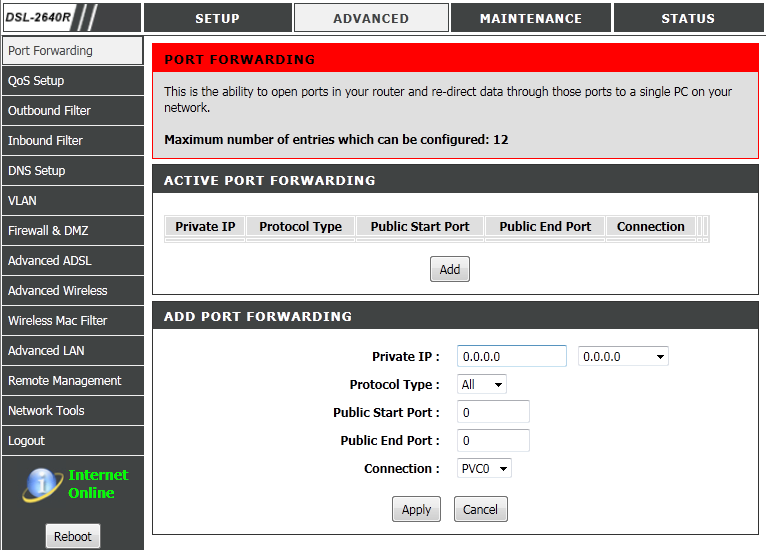
I guess i have to put my dns323 adress in "Private IP" box, but what about other stuff?
Offline
#5 2011-04-17 16:35:16
- fordem
- Member
- Registered: 2007-01-26
- Posts: 1938
Re: Dynamic DNS
www.portforward.com
In the other boxes you put the ports you want to foward - port 21 is the default for ftp.
Offline
#6 2011-04-17 17:06:22
- Vlatko
- Member
- Registered: 2010-02-02
- Posts: 6
Re: Dynamic DNS
so, if i would like to forward ftp (21) ssh (22) http (80) https (443)
i just put start port 21 and end port 443.
Ok but im a bit confused. How does router knows which traffic is intended for the dns323 and what traffic for other pcs? If i set up a router like this does that mean that all of the traffic sent from outside my LAN on ports 21-443 will be sent to the dns 323? for example, does that mean that i wouldnt be able to open a port 80 on some other machine on my LAN from outside my network, for example my router (if i wantet to access my web-based router config)?
Last edited by Vlatko (2011-04-17 17:10:10)
Offline
#7 2011-04-17 22:54:52
- fordem
- Member
- Registered: 2007-01-26
- Posts: 1938
Re: Dynamic DNS
First - I would forward the indvidual ports rather than the entire range from 21~443 - more for security than any other reason.
Second - and this is for unsolicited incoming connection requests only - the router doesn't know what traffic is intended for which host, it will blindly do what you tell it to - if you told it to forward 21~443 to the DNS-323, then that is what it does - all incoming traffic in that range will be sent to the DNS-323 and nowhere else - also you cannot forward the same port to two different hosts, if you forward port 80 to the DNS-323, and want to access port 80 on another host from outside the LAN you'll have to hope your router allows port redirect in which case you may be able to forward port 81 (as an example) to port 80 on the other host.
Offline