DSM-G600, DNS-3xx and NSA-220 Hack Forum
Unfortunately no one can be told what fun_plug is - you have to see it for yourself.
You are not logged in.
Announcement
IRC Channel #funplug on irc.freenode.org
#1 2008-05-22 14:12:29
- zak248313
- New member
- Registered: 2008-05-22
- Posts: 4
DNS 323 Mac Leopard - Problems
Hi there,
Have spent a good few hours searching and searching for a solution for this, and posting topics on forums is usually a last response but Im pretty frustrated!
Bought a DNS323, and have 2 x Seagate 750GB drives in the bays. 1 is formatted, 1 is brand new.
Im running Leopard.
I've plugged the NAS drive into the router. Billion 7402VGO
My Mac is also plugged hard patch into the router.
I cant find the IP address, the unit is just not coming up. Ive tried an IP scan but its not coming up either.
Im at a loss on how to get my Mac to recognise this on the network.
Any help would be appreciated.
Thanks in advance.
Offline
#2 2008-05-22 15:22:04
- fordem
- Member
- Registered: 2007-01-26
- Posts: 1938
Re: DNS 323 Mac Leopard - Problems
You mention the drives as one formatted and one new - does that mean one was formatted in the DNS-323 or just that it was used before?
Let's check the basics first ....
1) ip addressing - is your router configured to provide addresses by DHCP?
The DNS-323 is configured for DHCP by default, if it is powered up when connected to a router that provides ip addresses by DHCP it will lease an address and you can find that address by checking the router's DHCP client table. If there's no DHCP server it will default to 192.168.0.32 and you can set a computer to an address in that range and access the unit and configure for an address of your choice.
2) do you have a functional network connection?
Directly below the square power button/DLink logo is a network link indicator that should be on if the network connection is good - the router should have a similar indicator - make sure both are on.
Offline
#3 2008-05-22 16:05:32
- zak248313
- New member
- Registered: 2008-05-22
- Posts: 4
Re: DNS 323 Mac Leopard - Problems
fordem wrote:
You mention the drives as one formatted and one new - does that mean one was formatted in the DNS-323 or just that it was used before?
Let's check the basics first ....
1) ip addressing - is your router configured to provide addresses by DHCP?
The DNS-323 is configured for DHCP by default, if it is powered up when connected to a router that provides ip addresses by DHCP it will lease an address and you can find that address by checking the router's DHCP client table. If there's no DHCP server it will default to 192.168.0.32 and you can set a computer to an address in that range and access the unit and configure for an address of your choice.
2) do you have a functional network connection?
Directly below the square power button/DLink logo is a network link indicator that should be on if the network connection is good - the router should have a similar indicator - make sure both are on.
Neither of them were formatted within the DNS-323. I connected it VIA usb to my Mac and it didnt even read? One drive was being used in another machine at work and I did an erase with the disk utility with leopard. The other I bought brand new earlier tonight.
RE: the DHCP. Not sure how I check this? In the router config, it all seems to be active. See below.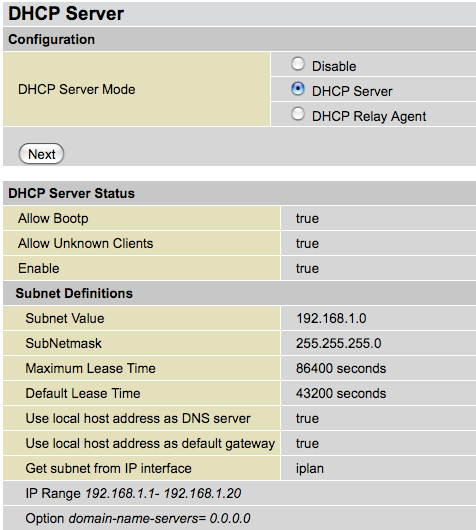
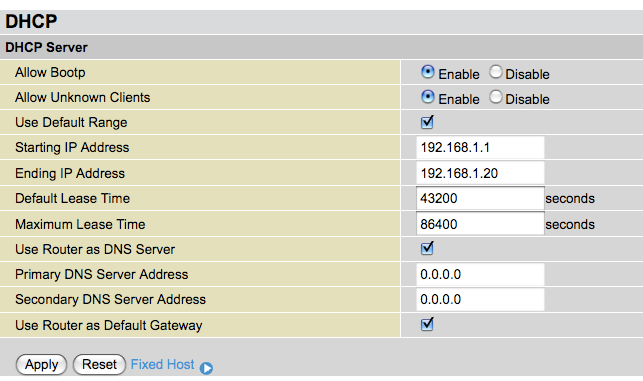
RE: Functional network connection. All seems to be working. the LED indicator is solid, or sometimes flickering blue.![]()
Offline
#4 2008-05-22 20:32:02
- fordem
- Member
- Registered: 2007-01-26
- Posts: 1938
Re: DNS 323 Mac Leopard - Problems
The router should have a page that shows a listing of the attached clients, it's not one of the pages you have shown - see if you can find it - and then power the DNS-323 off and back on (hold the power button down until it turns off, count to five and then turn back on) and then when the blue logo stops flashing, check the router's client list and you should find the DNS-323 listed with the appropriate ip address.
Failing that you can try manually setting a computer to a 192.168.0.x address and connect the DNS -323 directly to it and check 192.168.0.32
If that doesn't work, try resetting the DNS-323 using the back panel reset button and try the steps above.
If that doesn't work RMA it - it's got a problem.
Offline
#5 2008-05-23 01:04:29
- zak248313
- New member
- Registered: 2008-05-22
- Posts: 4
Re: DNS 323 Mac Leopard - Problems
Thanks Fordam, in the office at the moment so will check this when I get home tonight.
Offline
#6 2008-05-23 10:45:10
- zak248313
- New member
- Registered: 2008-05-22
- Posts: 4
Re: DNS 323 Mac Leopard - Problems
Home now but having a hard time finding the client list.
Here's the DHCP menu.. Not sure if this is the page I need to look for?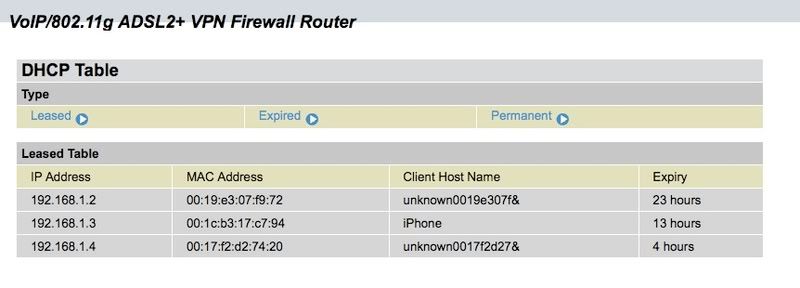
And if not, here's a couple of the menu bars, do you know which section it would be in if its not the above?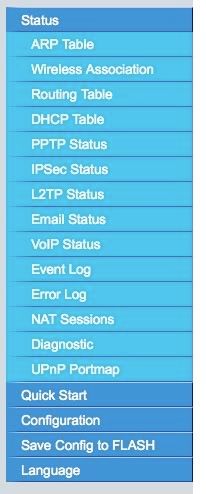

Thanks in advance.
Offline