DSM-G600, DNS-3xx and NSA-220 Hack Forum
Unfortunately no one can be told what fun_plug is - you have to see it for yourself.
You are not logged in.
Announcement
IRC Channel #funplug on irc.freenode.org
#26 2008-05-22 08:32:56
- Sparkss
- Member
- Registered: 2008-05-09
- Posts: 44
Re: a not-so-scientifc throughput test and its results
I swapped back to our netgear 10/100 hub and get 10.5 now. So I think it is either some configuration issue or just this ProCurve switch being bad. ![]()
I also tried copying from one DNS to the other (with only the HP Gb switch between them) and the transfer rates were pretty much comparable to what I was seeing via FTP from my 6 month old desktop *sigh*.
Offline
#27 2008-05-22 15:14:11
- fordem
- Member
- Registered: 2007-01-26
- Posts: 1938
Re: a not-so-scientifc throughput test and its results
Sparkss - if you see, as you are, a performance hit when moving from 100 mbps to gigabit - the cables are, more often than not, the problem.
Offline
#28 2008-05-22 17:49:52
- blahsome
- Member
- Registered: 2008-03-02
- Posts: 157
Re: a not-so-scientifc throughput test and its results
A bit off-topic, but I have a question about jumbo frames; I've never used it before. Will it work (and/or coexist peacefully) with non-jumbo-frame-enabled clients in general?
I have a gigabit switch to which all my jumbo-frame-capable devices (two PCs and the DNS-323) are connected. Jumbo frames should have no problem working there. On the same network, I also have 100Base-T (an old PC connected to a non-gigabit router) as well as wireless clients. Will these work seamlessly with their "superior" counterparts?
Thanks.
Offline
#29 2008-05-22 19:54:02
- fordem
- Member
- Registered: 2007-01-26
- Posts: 1938
Re: a not-so-scientifc throughput test and its results
blahsome - that seems to be one of the controversies of jumbo frame.
The way I understand it is that for jumbo frame to work the entire network path between the two endpoints must support the frame size you intend to use - it seems to me that some people misenterpret "entire network path" to mean the entire network, whilst I see it as only that portion of the network between the specific endpoints
I don't have that much personal experience with jumbo frame, but, the little that I have says jumbo frame can co-exist with standard sized frames - there is some negotiation that establishes MSS, or maximum segment size - as an example when you're configuring the DNS-323 for jumbo frame, you can configure either end first, it will continue to communicate even though the two end points have different settings.
I did some tests with oken's benchmark utility and got the following results - please note the switch I was using at the time does not support jumbo frame.
standard frame on both ends - average write - 16.43, average read - 20.13
9000 byte frames on the DNS-323, standard frames on the other - average write - 12.24, average read - 20.02
Update -
In the months after this was posted I acquired a switch that supports jumbo frame and for several months have been running a network with a mixture of 100mbit and gigabit clients both with and without jumbo frame enabled - those that support jumbo frame have it enabled, those that don't, dont ![]() - along with 802.11g wireless.
- along with 802.11g wireless.
The system I sit at all day long - most of the day anyway - is gigabit without jumbo frame and the databases I work with are on an IBM server that is gigabit with jumbo frame - in day to day usage I have noticed no adverse effects - I can also access the same databases using a wireless equipped laptop, it is noticeably slower, but I would think that is to be expected when you move from a gigabit network to an 802.11g network.
I'd say - it IS possible to mix jumbo frame and non jumbo frame on the same network, you can expect some degradation (see the figures from my earlier tests), but, it is, in my opinion quite usable.
Last edited by fordem (2008-11-25 00:26:27)
Offline
#30 2008-05-22 20:13:39
Re: a not-so-scientifc throughput test and its results
fordem wrote:
I don't have that much personal experience with jumbo frame, but, the little that I have says jumbo frame can co-exist with standard sized frames - there is some negotiation that establishes MSS, or maximum segment size - as an example when you're configuring the DNS-323 for jumbo frame, you can configure either end first, it will continue to communicate even though the two end points have different settings.
I can confirm this from my testing. It still works even with mismatching settings in either end, but the transfer speeds will suffer and can go lower than those of a non-jumbo-setup (with the same uplink speed).
Offline
#31 2008-05-22 20:20:59
- blahsome
- Member
- Registered: 2008-03-02
- Posts: 157
Re: a not-so-scientifc throughput test and its results
Great. Thanks, guys.
It seems that some experimentation is in order. Of course, I'm still waiting for the RMAed DNS-323 to come back. ![]()
Offline
#32 2008-05-22 23:05:02
Re: a not-so-scientifc throughput test and its results
There is a new version of the benchmark utility available.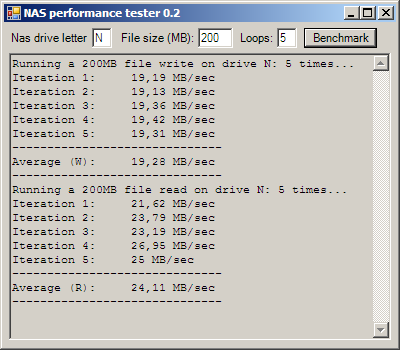
It can be downloaded here: NAS Performance Tester 0.2
The changes are only cosmetic (I added a scrollbar, changed the font and so on) so the results are comparable with version 0.1.
It may go without saying, but please note that because the local drive of the test computer is used for temporary storage for the test files, reliable results depend on that drive having faster read/write performance than the NAS being tested.
Offline
#33 2008-05-23 01:21:32
- fordem
- Member
- Registered: 2007-01-26
- Posts: 1938
Re: a not-so-scientifc throughput test and its results
Thanks oken - I did find the lack of a scroll bar a minor irritant yesterday.
Now, if I may be so bold as to suggest another change - at start up perhaps you could have it check for the presence of the test files and delete them if they are found, I know you delete them at the end of the test, but if the test fails for any reason (network failure perhaps ![]() ) the test file remains and the next test run will fail with what is essentially a file already exists error.
) the test file remains and the next test run will fail with what is essentially a file already exists error.
A cancel button would also be nice, even if it only cancelled the remaining iterations, as would a way to add a comment to the "logged" results.
In addition to the need to be aware that the test computer can skew the results - if the DNS-323 is in power save mode, the first iteration of the write test will be affected by the spinup delay, and this of course will drag the write average down.
Offline
#34 2008-05-24 01:25:02
Re: a not-so-scientifc throughput test and its results
fordem wrote:
Thanks oken - I did find the lack of a scroll bar a minor irritant yesterday.
No problem. I missed the scrollbar too.
fordem wrote:
Now, if I may be so bold as to suggest another change - at start up perhaps you could have it check for the presence of the test files and delete them if they are found, I know you delete them at the end of the test, but if the test fails for any reason (network failure perhaps
) the test file remains and the next test run will fail with what is essentially a file already exists error.
Version 0.1 and 0.2 already do this, although only for the source file, and only when you click the benchmark button (due to the individual file names are generated with the iteration number in them). I have made a new version that checks both the source and destination paths for leftover test files from a previous interrupted run (but it still only happens at runtime after you click the benchmark button to keep it simple).
fordem wrote:
A cancel button would also be nice, even if it only cancelled the remaining iterations, as would a way to add a comment to the "logged" results.
That is beyond my current C# Windows GUI application coding skills to implement. I'm just an oldschool web developer. If any l77t Windows Forms C# coders out there read this, please feel free to add this to the utility. The source code is in the zip file.
fordem wrote:
In addition to the need to be aware that the test computer can skew the results - if the DNS-323 is in power save mode, the first iteration of the write test will be affected by the spinup delay, and this of course will drag the write average down.
I see what you mean. A 5MB non-timed warmup write on the NAS has been added to NAS Performance Tester 0.3.
Last edited by oken (2008-05-24 01:32:51)
Offline
#35 2008-05-24 01:39:57
- SilentException
- Member
- From: Island of Krk, Croatia
- Registered: 2008-05-04
- Posts: 148
Re: a not-so-scientifc throughput test and its results
for the cancel button thingie, you should add Application.DoEvents at the beginning of every for loop of iteration, that way, the application will seem unresponsive while doing the test but it will process messages in the beginning of next iteration..
another solution would be threading ![]()
D-Link DNS-323 v1.05 fun_plug-ed + many mods, 2 x 320GB Seagate Barracuda 7200.10 RAID0, Cat6 Gigabit Network, 9k Jumbo Frames, Average (WRITE): 19,32 MB/sec, Average (READ): 28,6 MB/sec
Offline
#36 2008-05-24 09:29:11
- sjmac
- Member
- Registered: 2008-01-21
- Posts: 222
Re: a not-so-scientifc throughput test and its results
SilentException wrote:
another solution would be threading
And using the BackgroundWorker class for that is probably the way to go to avoid a few threading complexities in this case.
Sorry, I'm busy this weekend ;-)
Offline
#37 2008-05-24 12:26:52
Re: a not-so-scientifc throughput test and its results
Thank you for your feedback on the programming issues, SilentException and sjmac.
I have implemented a simple cancel button (that completes the current read/write and stops afterwards) using a conditional break statement in the main for loop with an Application.DoEvents() in the beginning of the loop.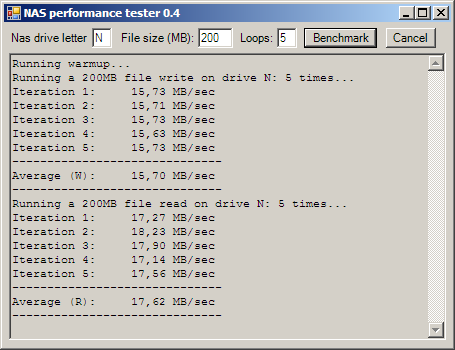
NAS Performance Tester 0.4
The cancel button works kind of OK. You have to bang it a few times for the event to register because of the program's unresponsiveness while the temp test file generation loop is running. That could probably be fixed with threading, but that is currently truly out of my league.
Last edited by oken (2008-05-24 12:33:53)
Offline
#38 2008-07-30 18:15:30
- mealto
- Member
- Registered: 2008-02-02
- Posts: 95
Re: a not-so-scientifc throughput test and its results
Neat little tool, thanks. After benchmarking, how do we delete the temp files created by the app for testing throughput?
Offline
#39 2008-07-30 18:23:38
- SilentException
- Member
- From: Island of Krk, Croatia
- Registered: 2008-05-04
- Posts: 148
Re: a not-so-scientifc throughput test and its results
they are removed by the app ![]()
D-Link DNS-323 v1.05 fun_plug-ed + many mods, 2 x 320GB Seagate Barracuda 7200.10 RAID0, Cat6 Gigabit Network, 9k Jumbo Frames, Average (WRITE): 19,32 MB/sec, Average (READ): 28,6 MB/sec
Offline
#40 2008-10-11 23:36:53
- Biscotte
- Member
- Registered: 2007-05-21
- Posts: 81
Re: a not-so-scientifc throughput test and its results
Jumbo frames - another not-so-scientific throughput test
Here is some info for you. I have been confused by some of the figures given out on this forum, what with bits and bytes and this and that . . .
My 3com 100 meg 24 port switch started making noises. Before it caught fire (!), I bought another switch - a netgear gigabit switch and some ga311 nics. I use vice versa for file transfer. The data is being moved from one 323 box to another 323 box. All 1.05 firmware.
I use vice versa for file transfer. Before the change I got 3k to 4 k transfer rate - never clocked it properly.
I have installed a clean, freshly formatted drive in one of my 323s. I set the jumbo frames on the 323s and on the nic to the frames rate shown below. Then I transferred files one to the other. These are the transfer rates
Frames k throughput gigs mins gig/hr
4.0 6.8 9.7 24.5 23.8
5.0 7.4 9.7 22.3 26.2
7.0 8.4 12.4 25.1 29.7
Hybrid 9.4 17.6 31.9 33.1
For the last 'hybrid' I set the nic at 7k (the Max) and the 323s at 9k.
So for me the transfer rate for a 100 system was 3 to 4 k /second
Now for my gigabit setup it is 9.4 k/sec
I am happy that this is much quicker than before.
Biscotte
Offline
#41 2009-10-10 00:30:34
- salocin
- New member
- Registered: 2009-10-10
- Posts: 2
Re: a not-so-scientifc throughput test and its results
Hello,
I'm a noob in networking but I hope you can help.
When I am writing files to the disk I noticed that transfer speeds were very low, that's why I decided to try the nas tester. After getting over the 94% error I got my disk to work but...
The transfer speeds on my system are very low...
Write I got a 0.73MB...
Then shortly after the app (nas tester) crashes.
I am running the DNS 323 v 1.7 on 1.5 TB seagate
The DNS is conected to us robotics sureconnect
http://www.usr.com/images/products/9105/9105.jpg
linked to wireless
http://images.hardwareinfo.net/products … 052149.jpg
and in my P4 3.2 4 Gig RAM
http://lib.store.yahoo.net/lib/directron/USR541705.jpg
Is it possible that it are due to the components used or is it a setting problem? What do I have to do in order to get better results.
Thanks,
Greets,
Nicolas
(Edited by fonz: Please do not embed external images with unclear or non-free license)
Offline
#42 2009-10-10 00:57:10
- fordem
- Member
- Registered: 2007-01-26
- Posts: 1938
Re: a not-so-scientifc throughput test and its results
Salocin - get rid of the wireless and see what happens.
Offline
#43 2009-10-10 13:56:25
- salocin
- New member
- Registered: 2009-10-10
- Posts: 2
Re: a not-so-scientifc throughput test and its results
Thanks for your reply , I suspected something like that and did the test today:
Running warmup...
Running a 200MB file write on drive Y: 5 times...
Iteration 1: 8,09 MB/sec
Iteration 2: 8,11 MB/sec
Iteration 3: 8,13 MB/sec
Iteration 4: 8,13 MB/sec
Iteration 5: 8,14 MB/sec
------------------------------
Average (W): 8,12 MB/sec
------------------------------
Running a 200MB file read on drive Y: 5 times...
Iteration 1: 8,44 MB/sec
Iteration 2: 9,07 MB/sec
Iteration 3: 9,01 MB/sec
Iteration 4: 9,22 MB/sec
Iteration 5: 9,05 MB/sec
------------------------------
Average (R): 8,96 MB/sec
------------------------------
I suppose these test results are normal seen the configuration.
Are there wireless routers who can get to 1gbit?
Offline
#44 2009-10-10 16:50:01
- fordem
- Member
- Registered: 2007-01-26
- Posts: 1938
Re: a not-so-scientifc throughput test and its results
Are there wireless routers who can get to 1gbit?
There are wireless routers with internal gigabit switches, but, they won't deliver gigabit perfomance via wireless, and even though the recently ratified 802.11n wireless standard claims 300mbps, with a promise of 600mbps on the horizon, the reality is that it does not deliver more than perhaps 80mbps throughput or there abouts, and you'll be very lucky to even see that much - personally, 40 mbps (5MByte/sec) has been about the best I've seen.
Offline
#45 2009-10-12 05:48:02
- thleathley
- New member
- Registered: 2009-10-12
- Posts: 3
Re: a not-so-scientifc throughput test and its results
I think we can conclude that on a gigabit network the 323 is good for between 15 and 17 MB/sec, best case.
Does anyone know how the less expensive QNAP NAS boxes compare? The recently announced TS-410 is getting into a similar price range of the four disk version of the 323 and it *appears* to have more features and a more sophisticated management environment. Anyone know how well the QNAP boxes do in the throughput department?
Offline
#46 2009-10-12 20:31:11
Re: a not-so-scientifc throughput test and its results
thleathley wrote:
I think we can conclude that on a gigabit network the 323 is good for between 15 and 17 MB/sec, best case.
With jumbo frames enabled, I am routinely getting 19MB/sec write and 30MB/sec read on my DNS-323.
Last edited by oken (2009-10-12 20:33:33)
Offline
#47 2011-01-09 02:24:41
Re: a not-so-scientifc throughput test and its results
I apologize for re-animating this old thread, but I just wanted to announce the release of a newer version of the NASTester utility. It has now been rewritten with proper threading, so the GUI is more responsive, among other things. The core copy and timing algorithms remain the same, so the benchmark results from version 0.4 and 1.0 are still comparable.
Like before, the new version can be downloaded here: http://www.808.dk/?code-csharp-nas-performance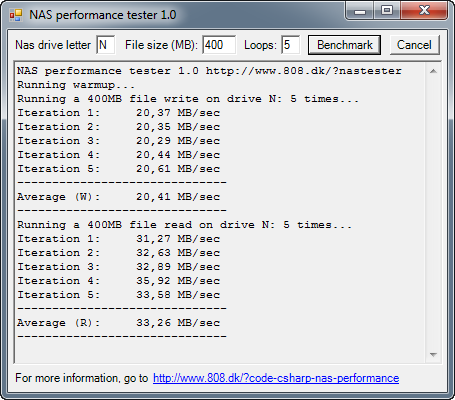
Offline
#48 2011-04-24 16:32:43
Re: a not-so-scientifc throughput test and its results
A new version of the NAS performance tester has been released. New features include:
- Automatic detection/selection of mapped network drives
- Support for up to 4GB test files
- Dropdown menus instead of text input boxes
Note: If multiple network drive letters are present, the correct drive can be selected via the drive letter selection box. Benchmark results can still be compared to older versions.
The new version 1.2 can be downloaded here: http://www.808.dk/?code-csharp-nas-performance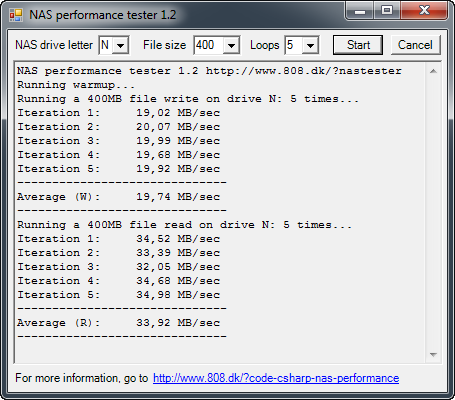
Offline
#49 2011-04-25 03:21:26
- fordem
- Member
- Registered: 2007-01-26
- Posts: 1938
Re: a not-so-scientifc throughput test and its results
Thanks Oken - I missed the 1.0 release somehow, and I've been using the 0.4 release occassionally and the "lack of a screen update whilst running", which I believe will be fixed with the addition of multithreading has been a source of minor frustration.
The new larger file size is also most welcome - keep up the good work.
Offline
#50 2011-04-25 03:57:01
- FunFiler
- Member
- Registered: 2010-05-23
- Posts: 577
Re: a not-so-scientifc throughput test and its results
Yes, definitely a good tool. Thanks for making it available and providing updates.
3 * (DNS-323 with 2 * 2TB) = 12TB Running FW v1.08 & FFP v0.5
Useful Links: Transmission, Transmission Remote, Automatic
Offline