DSM-G600, DNS-3xx and NSA-220 Hack Forum
Unfortunately no one can be told what fun_plug is - you have to see it for yourself.
You are not logged in.
Announcement
IRC Channel #funplug on irc.freenode.org
#801 2009-11-10 23:06:17
- KyleK
- Member
- From: Dresden, Germany
- Registered: 2007-12-05
- Posts: 1178
Re: [REL] Transmission 1.3
Depends. With a lot of incoming data (data being actual torrent data, or scrape results, or peer information from trackers, PEX & DHT), Transmission can be bring the NAS to its knees. Normally, my CPU is around 50% I'd say.
Offline
#802 2009-11-11 00:19:33
- Headcase_Fargone
- Member
- Registered: 2009-11-06
- Posts: 44
Re: [REL] Transmission 1.3
Interesting. I turned PEX and DHT and even encryption off completely and I'm still seeing 90+ and eventually a crash. Guess I'll fiddle with my peer settings some more. Thanks Kylek.
Offline
#803 2009-11-11 01:07:56
- rootsntips
- Member
- Registered: 2009-11-07
- Posts: 6
Re: [REL] Transmission 1.3
KyleK wrote:
I wanted to suggest an Ubuntu ISO from here, but I see you already have that in your queue.
Transmission doesn't get a response from the tracker, neither for an announce nor for a scrape. That's why nothings coming in: Transmission doesn't know any other peers that have the same data.
This is somewhat strange, because announce and scrape happen via HTTP protocol on port 80, which should be open.
Can you access any web site at all?
Try pinging one, or downloading something from a website:Code:
$ ping mininova.org $ wget http://releases.ubuntu.com/9.10/ubuntu-9.10-alternate-i386.iso.torrentIf these give an error, there is your problem.
If not, first update your Transmission to 1.76.
Also, make sure you have a recent version of libcurl installed (a link is in the first post of this thread).
If the problem now still persists, I'll need some more logs. Use these commands:Code:
$ export TR_CURL_VERBOSE=1 $ transmission-daemon -f -g /mnt/HD_a2/.transmission-daemon 2>&1 | tee transmission.logLet it run for a minute or so, then press Ctrl-C to shut down Transmission.
There should now be a transmission.log. Please send that to me (best via private message here on the forums).
Maybe then I can figure out what is going on.
You're right! this what I got:
/ # ping mininova.org
ping: bad address 'mininova.org'
/ # wget http://release.ubuntu.com/9.10-alternat … so.torrent
wget: bad address 'release.ubuntu.com'
/ # wget http://releases.ubuntu.com/9.10/ubuntu- … so.torrent
wget: bad address 'releases.ubuntu.com'
what should I do now? I can ping it outside telnet.
Offline
#804 2009-11-11 01:11:11
- KyleK
- Member
- From: Dresden, Germany
- Registered: 2007-12-05
- Posts: 1178
Re: [REL] Transmission 1.3
If you can ping properly from your computer, but not from the NAS, the NAS's network isn't properly configured. It seems it doesn't know either its gateway, or any DNS server. (Usually the router takes over DNS resolve functionality).
You should check your network configuration.
Offline
#805 2009-11-11 05:04:23
- rootsntips
- Member
- Registered: 2009-11-07
- Posts: 6
Re: [REL] Transmission 1.3
KyleK wrote:
If you can ping properly from your computer, but not from the NAS, the NAS's network isn't properly configured. It seems it doesn't know either its gateway, or any DNS server. (Usually the router takes over DNS resolve functionality).
You should check your network configuration.
Hi Kylek,
Thank you so much for helping.
I can do FTP from a remote and local site. I can also watch movies using PS3 from NAS. It seems the network is working fine. I guess the gateway is working. But the DNS, I am so lost about it. I read some stuffs about tcp/ip configurations.
I really don't know what will be my next step. Hope you can help me more on this.
Thanks!
rootsntips
Offline
#806 2009-11-12 00:38:17
- mushisushi
- Member
- Registered: 2009-10-30
- Posts: 33
Re: [REL] Transmission 1.3
KyleK wrote:
Depends. With a lot of incoming data (data being actual torrent data, or scrape results, or peer information from trackers, PEX & DHT), Transmission can be bring the NAS to its knees. Normally, my CPU is around 50% I'd say.
Headcase_Fargone wrote:
Interesting. I turned PEX and DHT and even encryption off completely and I'm still seeing 90+ and eventually a crash. Guess I'll fiddle with my peer settings some more. Thanks Kylek.
I'm still having issue... but i'm not sure if it is transmission now. It seems like the 'smbd -d' process is killing me now.
Thanks for your help
Offline
#807 2009-11-12 00:41:21
- Levis
- Member
- Registered: 2008-05-06
- Posts: 40
Re: [REL] Transmission 1.3
Levis wrote:
......http proxy support, is now included this function? Or only socks support?
Anybody knows?
Offline
#808 2009-11-13 17:47:42
- rootsntips
- Member
- Registered: 2009-11-07
- Posts: 6
Re: [REL] Transmission 1.3
Hi Kylek,
It seems I solved the problem. I have to use set the NAS using DHCP so IP will be retrieve from the router.
Thank you so much for helping me.
Regards.
Offline
#809 2009-11-14 09:18:48
- krackpot
- Member
- Registered: 2009-01-24
- Posts: 44
Re: [REL] Transmission 1.3
Moved from 1.73-6 to 1.76-1 and I must say the speed is a lot better.
My DNS-323 does seem to choke when initially loading a new file. The CPU spikes up to ~50%. I'm guessing this is the allocation process being a pig.
Wonder why it wasn't so on 1.73-6.
Anyone else have similar experiences?
KyleK thanks for the release!
DNS-323 (B1) on Alt-F 0.1B7
2x2TB WD20EARS
Offline
#810 2009-11-14 10:53:21
- Martin
- Member
- Registered: 2009-05-14
- Posts: 41
Re: [REL] Transmission 1.3
Hi
I'm trying to upgrade to the new 1.76
I installed 1.52 back a long time ago, but can't seem to hit the right command to uninstall this version.. also.. it tells me that my version is 1.71-3
but no matter what I try I get a -Skipping content blabla not installed.
what's the correct command? below is some of what I've tried..
/ # funpkg -i /ffp/tmp/Transmission-1.76-1.tgz
Skipping /ffp/tmp/Transmission-1.76-1.tgz (installed: Transmission-1.71-3)
/ # funpkg -r transmission-1.71-3
Skipping transmission-1.71-3 (not installed)
/ #
I'm sure it's simple.. just not to me.. so I'm hoping for a guiding hand...
also... where can I check the current version history? I tried the webinterface.. nothing,.. then looked through all the files.. nothing...
Offline
#811 2009-11-14 14:05:37
- krackpot
- Member
- Registered: 2009-01-24
- Posts: 44
Re: [REL] Transmission 1.3
Martin wrote:
Hi
what's the correct command? below is some of what I've tried..
/ # funpkg -i /ffp/tmp/Transmission-1.76-1.tgz
Skipping /ffp/tmp/Transmission-1.76-1.tgz (installed: Transmission-1.71-3)
/ # funpkg -r transmission-1.71-3
Skipping transmission-1.71-3 (not installed)
/ #
I'm sure it's simple.. just not to me.. so I'm hoping for a guiding hand...
also... where can I check the current version history?
I just learned this today.
Instead of using -i use -u (-i is for the first time you need to install the package)
If you just type funpkg at the terminal, it will tell you all the different options. -u is upgrade.
To be more explicit you should type:
funpkg -u Transmission-1.7.6-1.tgz
I have no idea how to check current versions ![]()
DNS-323 (B1) on Alt-F 0.1B7
2x2TB WD20EARS
Offline
#812 2009-11-15 11:07:48
- rootsntips
- Member
- Registered: 2009-11-07
- Posts: 6
Re: [REL] Transmission 1.3
Hi Kylek,
I am getting this error whenever I access the transmission gui from a remote pc. I know I have correctly setup the ports in my router but I'm getting this kind of error:
403: Forbidden
Unauthorized IP Address.
Either disable the IP address whitelist or add your address to it.
If you're editing settings.json, see the 'rpc-whitelist' and 'rpc-whitelist-enabled' entries.
If you're still using ACLs, use a whitelist instead. See the transmission-daemon manpage for details.
Please help me on this...
Thanks..
Offline
#813 2009-11-15 18:49:30
- Levis
- Member
- Registered: 2008-05-06
- Posts: 40
Re: [REL] Transmission 1.3
If somebody wants to know the latest version finally support http proxy!
Offline
#814 2009-11-16 04:26:47
- makman
- New member
- Registered: 2009-11-16
- Posts: 1
Re: [REL] Transmission 1.3
Having a bit of trouble. Have been trying to install Transmission 1.76, but Kylek's web site doesn't seem to work for me. If anyone knows where I can get a copy of Transmission complied for the DNS-323, that would be great.
Thanks
Mark
Offline
#815 2009-11-16 07:38:22
- cheongseeker
- Member
- Registered: 2008-06-17
- Posts: 15
Re: [REL] Transmission 1.3
rootsntips wrote:
Hi Kylek,
I am getting this error whenever I access the transmission gui from a remote pc. I know I have correctly setup the ports in my router but I'm getting this kind of error:
403: Forbidden
Unauthorized IP Address.
Either disable the IP address whitelist or add your address to it.
If you're editing settings.json, see the 'rpc-whitelist' and 'rpc-whitelist-enabled' entries.
If you're still using ACLs, use a whitelist instead. See the transmission-daemon manpage for details.
Please help me on this...
Thanks..
Hi rootsntips,
You will need to disable whitelisting in the configuration. The description is already indicated in your posting.
Offline
#816 2009-11-16 22:22:04
- aardappel
- New member
- Registered: 2009-11-16
- Posts: 1
Re: [REL] Transmission 1.3
Hi there!
I have a problem with Transmission (the latest) running on a CH3MNAS. I got everything working, but one slight problem: speeds fluctuate a lot. I know the bittorrent protocol, speeds are never guarenteed. On my laptop I get constant speeds, no huge drops.
Running transmission on my NAS, speeds drop from 2mb/s to 100kb/s (both download and upload). The screen refreshes every 5 seconds (default) and this shows the ups and downs the speed makes...
Is this a problem in my transmission settings? Should I change anything? I'm positive it is not because of the bittorrent protocol itself (people uploading/downloading). Is it because of CPU/memory limitations?
Edit: I've already disabled DHT and PEX, and also limited maximum peers (global 80, per torrent 20). Max upload slots per torrent = 6.
Last edited by aardappel (2009-11-17 00:34:49)
Offline
#817 2009-11-17 05:19:00
- TylerD004
- Member
- Registered: 2009-08-17
- Posts: 49
Re: [REL] Transmission 1.3
obveron wrote:
yup, its usually because the CPU is pegged at 98-100%. next time it happens, go into ssh, type "top" (no quotes), you'll see your CPU usage.
not sure what's causing it, i know it didn't happen to me with old versions. it doesn't appear to affect most other platforms, so developers are less concerned.
I'm having this problem too and I started a Ticket here:
http://trac.transmissionbt.com/ticket/2585
Offline
#818 2009-11-17 15:05:32
- wujo11
- Member
- Registered: 2008-09-16
- Posts: 35
Re: [REL] Transmission 1.3
Hello. After installing v1.76 after having 1.51 I get such error when I'm trying to connect via Transmission Remote GUI. Web GUI is working fine. Can you explain me in 'normal language' what the problem is about, becouse I don't understand any of this: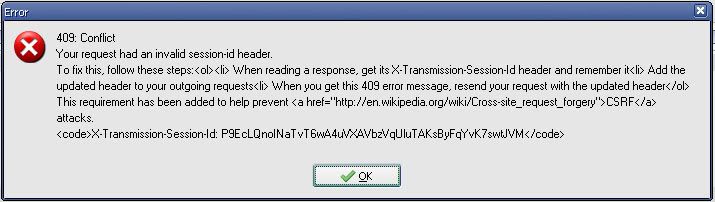
UPDATE: Problem resolved. I've updated T. Rem. GUI to newer version and it seems to be fine now.
Last edited by wujo11 (2009-11-17 15:39:53)
Offline
#819 2009-11-18 21:04:29
- crs2027
- Member
- Registered: 2008-10-14
- Posts: 46
Re: [REL] Transmission 1.3
Hi I have a few questions about transmission:
1) Is it normal to have multiple transmission-daemon's running? In my process list I have 5 of them! and all my torrents are "paused" ?
2) I have a "Watched" folder set up, so I can save a torrent to this folder and transmission automatically adds it and starts to download it. Great! Apart from one thing; the .torrent file from my "watched folder" does not get removed. Isn't the .torrent file supposed to get moved / deleted? Some of my older torrents get restarted if I reboot the NAS.
If this is the correct behaviour then how could I change it? If the original torrent is supposed to be moved / deleted, could it be a permissions issue? How would I solve it? (the watched-folder is owned by my username, group and world have no access)
3) The NAS never seems to sleep while transmission is running, solution?
Thanks, really enjoying Transmission so far.
Offline
#820 2009-11-19 03:57:22
- ozziegt
- Member
- Registered: 2008-07-10
- Posts: 18
Re: [REL] Transmission 1.3
It's probably not sleeping because of the watched folder; it keeps checking that folder so it never puts the hard drive to sleep.
Offline
#821 2009-11-19 06:21:19
- crs2027
- Member
- Registered: 2008-10-14
- Posts: 46
Re: [REL] Transmission 1.3
Thats a good point, I will do more investigation about the sleeping..
Offline
#822 2009-11-25 08:19:35
- meyerovb
- Member
- Registered: 2009-11-25
- Posts: 6
Re: [REL] Transmission 1.3
I had to change /home/root/Downloads to /mnt/HD_a2/Downloads or else transmission wouldn't download, did I miss a step?
Also, I added a watch-dir transmission picks up the torrents I drop into there, but the .torrent files in the watch directory do not get deleted once they are picked up. http://trac.transmissionbt.com/changeset/5230 says they delete to trash can... what do I need to do to get the torrents i drop in the watch directory to be auto-deleted once transmission picks them up?
Thanks
Offline
#823 2009-12-02 02:23:45
- Overboardkiller
- Member
- Registered: 2009-12-01
- Posts: 9
Re: [REL] Transmission 1.3
crs2027 wrote:
Hi I have a few questions about transmission:
1) Is it normal to have multiple transmission-daemon's running? In my process list I have 5 of them! and all my torrents are "paused" ?
2) I have a "Watched" folder set up, so I can save a torrent to this folder and transmission automatically adds it and starts to download it. Great! Apart from one thing; the .torrent file from my "watched folder" does not get removed. Isn't the .torrent file supposed to get moved / deleted? Some of my older torrents get restarted if I reboot the NAS.
If this is the correct behaviour then how could I change it? If the original torrent is supposed to be moved / deleted, could it be a permissions issue? How would I solve it? (the watched-folder is owned by my username, group and world have no access)
3) The NAS never seems to sleep while transmission is running, solution?
Thanks, really enjoying Transmission so far.
+1 i would love to know this as well.
I have also found out that my transmission process goes 100%. Should i downgrade to v1.74?
Last edited by Overboardkiller (2009-12-02 02:28:17)
Offline
#824 2009-12-02 13:56:22
- toxxiq
- New member
- Registered: 2009-12-02
- Posts: 2
Re: [REL] Transmission 1.3
Hello,
Can someone please send me the Transmission-1.76-1.tgz binary?
Unfortunately Kylek’s site is not working lately and the dns-323 version is nowhere else to be found on the web. ![]()
Thanks in advance
T
Offline